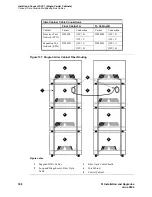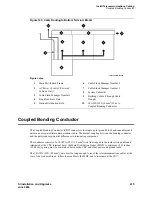Install Telecommunications Cabling
Off-Premises Circuit Protection
410
SI Installation and Upgrades
June 2004
Each label identifies 2 rows on the terminal block. The upper half identifies the row above it and the
lower half identifies the row below it. The labels are inserted into the clear plastic designation strips
furnished with the terminal blocks. The strip is snapped in place between the terminal block rows. Label
code number 1220A contains all of the required labels.
Figure 139: Label Graphic Symbols and Nomenclature
Off-Premises Circuit Protection
Protection from hazardous voltages and currents is required for all off-premises (out of building) trunks,
lines, and terminal installations. Both over-voltage protection (lightning, power induction, and so forth),
and sneak current protection are required. Sneak current protectors must be either UL listed/CSA
certified, or must comply with local safety standards.
Sneak current protectors must have a maximum rating of 350 mA, and a minimum voltage rating of 600
V, or as required by local regulations. The following devices protect the system from over-voltages:
•
Analog trunks use the 507B sneak protector or equivalent. Over-voltage protection is normally
provided by the local telephone company.
•
Analog voice terminals use one of the following types of combined over-voltage and sneak
current protection, or equivalent:
— Carbon block with heat coil for UL code 4B1C
— Gas tube with heat coil for UL code 4B1E-W
— Solid state with heat coil for UL code 4C1S
•
DCP and ISDN-BRI terminals use the solid state 4C3S-75 with heat coil protector, or equivalent
•
DS1/E1/T1 circuits require isolation from exposed facilities. This isolation may be provided by a
CSU (T1), LIU (E1), or other equipment that provides equivalent protection
Figure notes
1
Write Floor or Building Identification on
Label as Required
2
Cabinet
3
Carrier
4
Slot
5
Information Outlet
6
Site/Satellite Closet
7
Tie Circuit
8
Floor
9
Building
r758422i LJK 050996
Содержание MCC1
Страница 38: ...Upgrades to Avaya Commnication Manager Made Easy Before you start 38 SI Installation and Upgrades June 2004 ...
Страница 326: ...Installation for MCC1 Multicarrier Cabinets Made Easy 326 SI Installation and Upgrades June 2004 ...
Страница 362: ... Single Carrier Cabinets Made Easy 362 SI Installation and Upgrades June 2004 ...
Страница 498: ...Test the System LED Indicators 498 SI Installation and Upgrades June 2004 ...
Страница 650: ...Add IP Solutions Task list Upgrade a TN802 to a TN802B 650 SI Installation and Upgrades June 2004 ...
Страница 692: ...Install and Administer Trunks Add TN1654 DS1 Converter r only 692 SI Installation and Upgrades June 2004 ...
Страница 770: ...Connecting and Handling Fiber Optic Cables Cleaning Fiber Optic Cables 770 SI Installation and Upgrades June 2004 ...
Страница 784: ...Connector and Cable Diagrams Pinout Charts DS1 Interface Cable H600 307 784 SI Installation and Upgrades June 2004 ...
Страница 792: ...UPS Installation for SCC1 EPN A Carrier Cabinet Task List Install UPS 792 SI Installation and Upgrades June 2004 ...
Страница 874: ...Index Z 874 SI Installation and Upgrades June 2004 ...