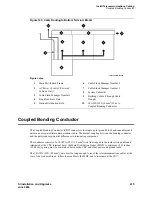Install Telecommunications Cabling
Cable Installation
414
SI Installation and Upgrades
June 2004
Figure 141: Self-Stick Label on 25-Pair Cable Connector
Figure 142: Cable Routing to Top Terminal Blocks
Equipment Room Labels
Label Name
Range
Port Cable
1A1-1A20, 1B1-1B20, 1C1-1C20,
1D1-1D20, 1E1-1E20
Building
Field Identified
Floor
Field Identified
Auxiliary Cable
Field Identified
Site or Satellite
A-F and/or Field Identified
r758424b MMR 052996
Figure notes
1
Main Distribution Frame
2
AC Power Cord (AC-Powered
Cabinets Only)
3
Cable Slack Manager Number 1
4
Trunk/Auxiliary Field
5
Station Distribution Field
6
Cable Slack Manager Number 2
7
Cable Slack Manager Number 3
8
System Cabinet(s)
9
To Building Cables
10
10 AWG (#25) (6 mm
2
) Wire to
Coupled Bonding Conductor
Содержание MCC1
Страница 38: ...Upgrades to Avaya Commnication Manager Made Easy Before you start 38 SI Installation and Upgrades June 2004 ...
Страница 326: ...Installation for MCC1 Multicarrier Cabinets Made Easy 326 SI Installation and Upgrades June 2004 ...
Страница 362: ... Single Carrier Cabinets Made Easy 362 SI Installation and Upgrades June 2004 ...
Страница 498: ...Test the System LED Indicators 498 SI Installation and Upgrades June 2004 ...
Страница 650: ...Add IP Solutions Task list Upgrade a TN802 to a TN802B 650 SI Installation and Upgrades June 2004 ...
Страница 692: ...Install and Administer Trunks Add TN1654 DS1 Converter r only 692 SI Installation and Upgrades June 2004 ...
Страница 770: ...Connecting and Handling Fiber Optic Cables Cleaning Fiber Optic Cables 770 SI Installation and Upgrades June 2004 ...
Страница 784: ...Connector and Cable Diagrams Pinout Charts DS1 Interface Cable H600 307 784 SI Installation and Upgrades June 2004 ...
Страница 792: ...UPS Installation for SCC1 EPN A Carrier Cabinet Task List Install UPS 792 SI Installation and Upgrades June 2004 ...
Страница 874: ...Index Z 874 SI Installation and Upgrades June 2004 ...