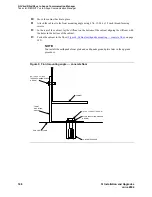G3V4vs/R5vs/R6vs to Avaya Communication Manager
Introduction
SI Installation and Upgrades
135
June 2004
G3V4vs/R5vs/R6vs to
Avaya Communication Manager
This section provides the information necessary to upgrade a DEFINITY
®
vs (G3V4vs, R5vs, or R6vs)
system to Avaya Communication Manager.
Introduction
The vs cabinet cannot be upgraded to accommodate Avaya Communication Manager. To upgrade a vs
cabinet, you must change out the vs cabinet and install an si cabinet (SCC1). You can reuse the port
circuit packs from the vs system only if a site inspection determines that the port circuit pack vintages are
reusable.
For more information, see
•
Hardware Guide for Avaya Communication Manager (555-245-207)
•
When to use the TN2401 versus the TN2401/2400 sandwich pack
.
When to use the TN2401 versus the
TN2401/2400 sandwich pack
Field upgrades normally require the TN2401/TN2400 Network Control sandwich pack, Comcode
848486809, but there are exceptions to this rule!
NOTE:
IMPORTANT NOTE:
MCC1 SI Processor Carrier J58890AH-2 List 12 (which replaces List 5) does require the
TN2401/TN2400 Network Control sandwich pack, Comcode 848486809. This carrier has been
identified in older DEFINITY documentation as not requiring the sandwich pack!
Only the carriers and backplanes listed in this table use the TN2401 NetCon circuit pack, Comcode
108516675:
DEFINITY Carrier /
Backplane
Equipment
Notes
SCC1 Processor Cabinet
J58890L-2 List 25
This replaces List 10
SCC1 Processor Cabinet
(Survivable Remote)
J58890L-2 List 31
This replaces List 30
SCC1 Processor Cabinet (Knock
Down)
J58890L-2 List 52
This replaces List 51
Backplane for the J58890L-2 List
25, List 31, and List 52 Cabinets
PWJ58890AL-1 List 3
This backplane replaces List 2
Содержание MCC1
Страница 38: ...Upgrades to Avaya Commnication Manager Made Easy Before you start 38 SI Installation and Upgrades June 2004 ...
Страница 326: ...Installation for MCC1 Multicarrier Cabinets Made Easy 326 SI Installation and Upgrades June 2004 ...
Страница 362: ... Single Carrier Cabinets Made Easy 362 SI Installation and Upgrades June 2004 ...
Страница 498: ...Test the System LED Indicators 498 SI Installation and Upgrades June 2004 ...
Страница 650: ...Add IP Solutions Task list Upgrade a TN802 to a TN802B 650 SI Installation and Upgrades June 2004 ...
Страница 692: ...Install and Administer Trunks Add TN1654 DS1 Converter r only 692 SI Installation and Upgrades June 2004 ...
Страница 770: ...Connecting and Handling Fiber Optic Cables Cleaning Fiber Optic Cables 770 SI Installation and Upgrades June 2004 ...
Страница 784: ...Connector and Cable Diagrams Pinout Charts DS1 Interface Cable H600 307 784 SI Installation and Upgrades June 2004 ...
Страница 792: ...UPS Installation for SCC1 EPN A Carrier Cabinet Task List Install UPS 792 SI Installation and Upgrades June 2004 ...
Страница 874: ...Index Z 874 SI Installation and Upgrades June 2004 ...