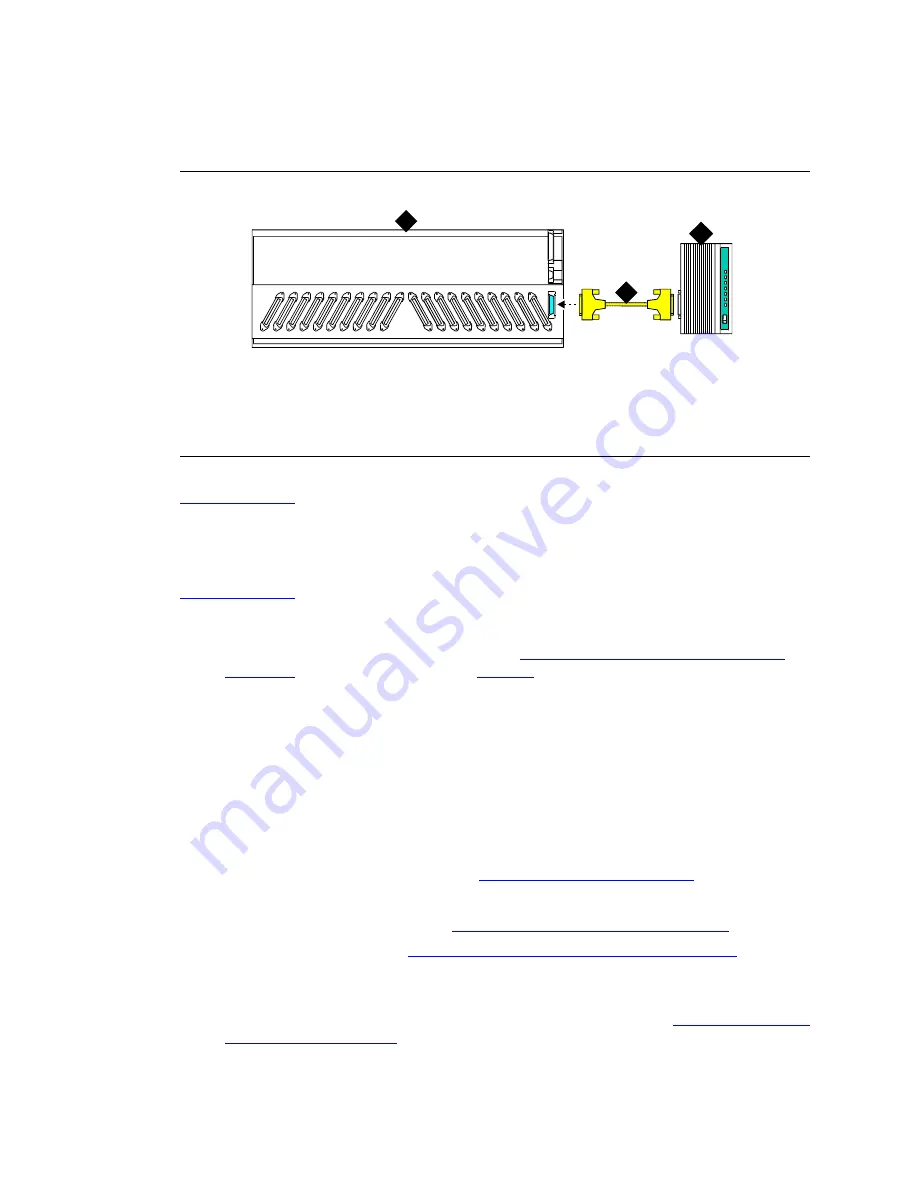
Install and Connect Modems
Task List: Install and Connect Modems
706
SI Installation and Upgrades
June 2004
7
Disconnect the RS-232 cable from the terminal and connect it to the TERMINAL connector on
the rear of the system cabinet.
Figure 286: Connect External Modem to PPN
Return to Task List
Add External Modem to TN1648B
Return to Task List
Use a type-approved external modem.
1
Unpack and inspect the equipment received. See
Figure 287, External Modem Pass-Thru Kit
Equipment,
on page 707 for the parts and
Parts List
on page 708 for a list of parts. Actual
equipment may vary in appearance and may ship in separate packages.
2
Open the front door.
NOTE:
Administration may be required before removing the circuit pack in the following step.
3
Determine which slot will contain the new circuit pack. Remove the circuit pack or the apparatus
blank from this slot.
4
Install the new circuit pack.
5
From the front, remove the fan cover. See
Figure 288, Remove the Fan Cover,
on page 708.
6
Open the rear door.
7
Attach the panel adapter bracket. See
Figure 289, Attach the Panel Adapter Bracket,
on page 709.
8
Insert the cable assembly. See
Figure 290, Attach the Cable Assembly to the Bracket,
on page
709.
9
Connect the external modem cable to the cable assembly.
10
Attach the RJ45 (telephone plug) to the pass-thru tool using a tie wrap. See
Figure 291, Attach the
Cable to the Pass-Thru Tool,
on page 710. If you are using only one RJ45, bundle the other one
and tie wrap it near the body of the cable assembly.
Figure notes
1
U.S. Robotics External Modem
2
RS-232 Cable
3
Processor Port Network
cydfepnm KLC 100397
TERMINAL
1
2
3
Содержание MCC1
Страница 38: ...Upgrades to Avaya Commnication Manager Made Easy Before you start 38 SI Installation and Upgrades June 2004 ...
Страница 326: ...Installation for MCC1 Multicarrier Cabinets Made Easy 326 SI Installation and Upgrades June 2004 ...
Страница 362: ... Single Carrier Cabinets Made Easy 362 SI Installation and Upgrades June 2004 ...
Страница 498: ...Test the System LED Indicators 498 SI Installation and Upgrades June 2004 ...
Страница 650: ...Add IP Solutions Task list Upgrade a TN802 to a TN802B 650 SI Installation and Upgrades June 2004 ...
Страница 692: ...Install and Administer Trunks Add TN1654 DS1 Converter r only 692 SI Installation and Upgrades June 2004 ...
Страница 770: ...Connecting and Handling Fiber Optic Cables Cleaning Fiber Optic Cables 770 SI Installation and Upgrades June 2004 ...
Страница 784: ...Connector and Cable Diagrams Pinout Charts DS1 Interface Cable H600 307 784 SI Installation and Upgrades June 2004 ...
Страница 792: ...UPS Installation for SCC1 EPN A Carrier Cabinet Task List Install UPS 792 SI Installation and Upgrades June 2004 ...
Страница 874: ...Index Z 874 SI Installation and Upgrades June 2004 ...






























