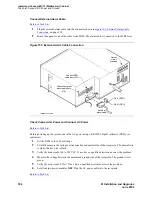Install and Connect SCC1 (Single-Carrier Cabinets)
Task List: Install and Connect Single-Carrier Cabinets (SCC1)
364
SI Installation and Upgrades
June 2004
12
Install Rear Ground Plates (Systems with Earthquake Protection)
on page 391 or
Install Front
Ground Plates (Systems with Radiation Shielding and Earthquake Protection)
on page 393 or
Install Cabinet Clips (Systems without Earthquake Protection)
on page 395
13
Connect System Cables
on page 396
Check Customer’s Order
Return to Task List
1
Check the customer’s order and the shipping packing lists to confirm all equipment is present.
2
Check the system adjuncts for damage and report all damage according to local shipping
instructions.
3
If any equipment is missing, report the information to your Avaya representative.
Unpack and Inspect Cabinets
Return to Task List
CAUTION:
Lifting the cabinet may require two people, as it may weigh as much as 130 pounds (60
kilograms). Use caution to avoid injury.
1
Unpack the cabinets from the shipping material and inspect for damage.
2
Open and remove the front door and rear panels from the cabinet.
3
Verify the label near the circuit breaker on the power supply toward the rear of each cabinet
corresponds to the local voltage type.
!
DANGER
:
If the label is different than the voltage type at the site, notify your Avaya
representative immediately for a replacement power supply. Do not, under any
circumstances, connect an incorrect power supply or power source.
Return to Task List
Check Circuit Packs
Return to Task List
1
Ensure all circuit packs are fully inserted into the proper slots according to the Customer Service
Document (CSD).
Report any discrepancies in circuit pack type or quantity to your Avaya representative. For
detailed circuit pack descriptions, refer to the Hardware Guide for Avaya Communication
Manager (555-245-207).
2
Check the system adjuncts for damage and report all damage according to local shipping
instructions.
Содержание MCC1
Страница 38: ...Upgrades to Avaya Commnication Manager Made Easy Before you start 38 SI Installation and Upgrades June 2004 ...
Страница 326: ...Installation for MCC1 Multicarrier Cabinets Made Easy 326 SI Installation and Upgrades June 2004 ...
Страница 362: ... Single Carrier Cabinets Made Easy 362 SI Installation and Upgrades June 2004 ...
Страница 498: ...Test the System LED Indicators 498 SI Installation and Upgrades June 2004 ...
Страница 650: ...Add IP Solutions Task list Upgrade a TN802 to a TN802B 650 SI Installation and Upgrades June 2004 ...
Страница 692: ...Install and Administer Trunks Add TN1654 DS1 Converter r only 692 SI Installation and Upgrades June 2004 ...
Страница 770: ...Connecting and Handling Fiber Optic Cables Cleaning Fiber Optic Cables 770 SI Installation and Upgrades June 2004 ...
Страница 784: ...Connector and Cable Diagrams Pinout Charts DS1 Interface Cable H600 307 784 SI Installation and Upgrades June 2004 ...
Страница 792: ...UPS Installation for SCC1 EPN A Carrier Cabinet Task List Install UPS 792 SI Installation and Upgrades June 2004 ...
Страница 874: ...Index Z 874 SI Installation and Upgrades June 2004 ...