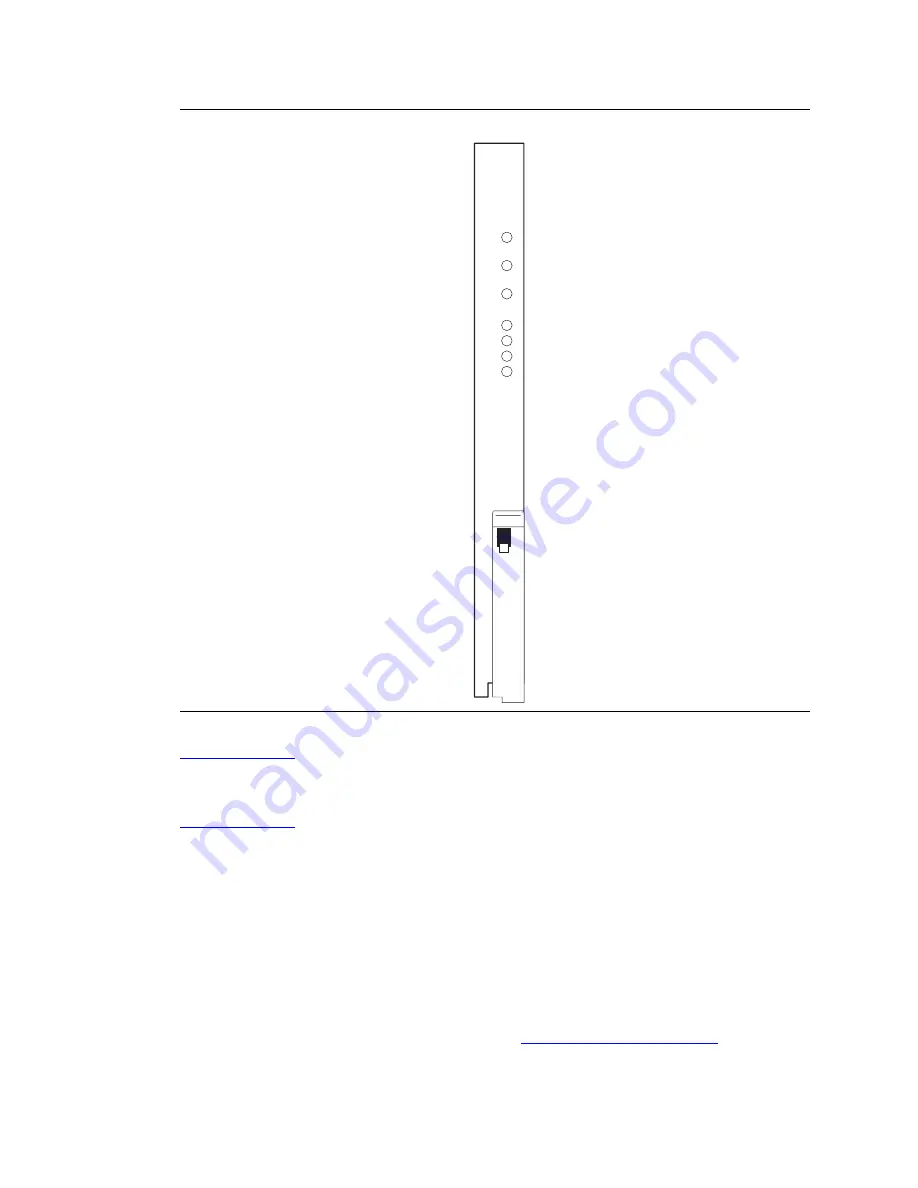
Add IP Solutions
Task List: Install TN2302AP
SI Installation and Upgrades
607
June 2004
Figure 235: TN2302AP IP Interface faceplate
Return to Task List
Perform Initial Administration Steps for C-LAN and IP Media Processor
Return to Task List
NOTE:
Refer to the Administration for Network Connectivity for Avaya™ Communication
Manager (555-233-504) for specific information.
1
Log in as craft.
NOTE:
If you have a dadmin login and password, you can use them instead of craft and the craft
password.
2
Type
change node-names
and press Enter. See
Figure 236, Node Names screen,
on page 609.
c
kdfpro1 KLC 021201
100bT
LINK
TRMT
RCV
Содержание MCC1
Страница 38: ...Upgrades to Avaya Commnication Manager Made Easy Before you start 38 SI Installation and Upgrades June 2004 ...
Страница 326: ...Installation for MCC1 Multicarrier Cabinets Made Easy 326 SI Installation and Upgrades June 2004 ...
Страница 362: ... Single Carrier Cabinets Made Easy 362 SI Installation and Upgrades June 2004 ...
Страница 498: ...Test the System LED Indicators 498 SI Installation and Upgrades June 2004 ...
Страница 650: ...Add IP Solutions Task list Upgrade a TN802 to a TN802B 650 SI Installation and Upgrades June 2004 ...
Страница 692: ...Install and Administer Trunks Add TN1654 DS1 Converter r only 692 SI Installation and Upgrades June 2004 ...
Страница 770: ...Connecting and Handling Fiber Optic Cables Cleaning Fiber Optic Cables 770 SI Installation and Upgrades June 2004 ...
Страница 784: ...Connector and Cable Diagrams Pinout Charts DS1 Interface Cable H600 307 784 SI Installation and Upgrades June 2004 ...
Страница 792: ...UPS Installation for SCC1 EPN A Carrier Cabinet Task List Install UPS 792 SI Installation and Upgrades June 2004 ...
Страница 874: ...Index Z 874 SI Installation and Upgrades June 2004 ...
















































