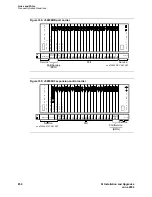Links and FAQs
Frequently Asked Questions
SI Installation and Upgrades
853
June 2004
Is there an easy way to be sure I have the right TDM/LAN bus cables?
For a multi-carrier cabinet, look for a yellow or a blue label on the cable. Older versions of the
TDM/LAN Bus cables WP-91112 (L1 and L2) and WP-91716 (L1 and L2) had white labels. The
correct cables WP-91716 (L6 and L7) originally had blue labels, and currently have yellow labels.
Back to top of page
Which AC power supplies are compatible with port carriers in upgrades?
* Not completed drawing.
NOTE:
Do Not Use: Old power supplies (631AR, 631BR, 631WA, and 631WB) are not to be used
in this carrier because if they are mixed and matched with new power supplies, (631DA
and 631DB) in the this carrier the old power supply shorts out the new power supply that
is installed at the other end of the carrier. In a hot plug-in situation this can cause arcing
that damages backplane pins and power supply connector contacts.
Table 48: AC-powered cabinet port carrier power upgrade compatibility
AC-powered cabinet port carrier power upgrade information
Port Carrier
From Oldest To
Newest &
Product Used
on
Backplane &
Assembly
Comcode
SD/CD
Drawings &
Functional
Difference
From Previous
Version
Left Hand
Power Slot
(POS 00)
Choices
1.25" Wide
Power Slot
(POS 01)
Choices
Right Hand
Power Slot
(POS 22)
Choices
J58890BB-2,L1
R1V1 - R1V3
PWJ58890BB-
1,L2
104 325 410
SD-66982-01
CD-66982-01
-5V only from
POS 01
631AR +5V
631WA +5V
631DA +5V
TN736 -5V
TN752 -5V,-
150V
631BR -48V
631WB -48V
631DB -48V, -
5V Backplane
doesn’t wire -
5V to this POS,
so POS 01
supplies needed
for -5V
J58890BB-2,L2 or
J58890BB-3,L2
R1V3,G1 eff.
11/IV/88 week
PWJ58890BB-
2,L3
105 450 514
SD-66982-02
CD-66982-02*
-5V from POS 01
or POS 22
POS 01 now for
service circuits
631AR +5V
631WA +5V
631DA +5V
TN736 -5V
TN752 -5V,-
150V
631BR -48V
631WB -48V
Choices for use
with 631DB
only: TN755B -
150V TN2036
Test V
631DB -48V, -
5V
J58890BB-2,L3 or
J58890BB-3,L3
G1 DC
G2 AC&DC
3rd QTR 1989
PWJ58906BA-
1,L1
105 519 623
SD-66982-03*
CD-66982-03*
Duplicated Power
Ready
No old supplies
allowed.
See Do Not Use
Note.
631DA +5V
TN755B -150V
TN2036 Test V
631DB -48V, -
5V
J58890BB-3,L3 or
J58890BB-3,L3,W
G1,G2,G3 10/II/90
week
PWJ58906BA-
1,L2
106 048 150
SD-66982-04*
CD-66982-04*
2nd Tone-Clock
& EI slot for
dup.EPN
No old supplies
allowed.
See Do Not Use
Note.
Slot 631DA +5V
TN755B -150V
TN2036 Test V
631DB -48V, -
5V
Содержание MCC1
Страница 38: ...Upgrades to Avaya Commnication Manager Made Easy Before you start 38 SI Installation and Upgrades June 2004 ...
Страница 326: ...Installation for MCC1 Multicarrier Cabinets Made Easy 326 SI Installation and Upgrades June 2004 ...
Страница 362: ... Single Carrier Cabinets Made Easy 362 SI Installation and Upgrades June 2004 ...
Страница 498: ...Test the System LED Indicators 498 SI Installation and Upgrades June 2004 ...
Страница 650: ...Add IP Solutions Task list Upgrade a TN802 to a TN802B 650 SI Installation and Upgrades June 2004 ...
Страница 692: ...Install and Administer Trunks Add TN1654 DS1 Converter r only 692 SI Installation and Upgrades June 2004 ...
Страница 770: ...Connecting and Handling Fiber Optic Cables Cleaning Fiber Optic Cables 770 SI Installation and Upgrades June 2004 ...
Страница 784: ...Connector and Cable Diagrams Pinout Charts DS1 Interface Cable H600 307 784 SI Installation and Upgrades June 2004 ...
Страница 792: ...UPS Installation for SCC1 EPN A Carrier Cabinet Task List Install UPS 792 SI Installation and Upgrades June 2004 ...
Страница 874: ...Index Z 874 SI Installation and Upgrades June 2004 ...