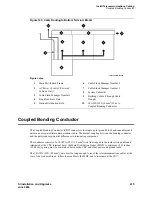Install Telecommunications Cabling
Cable Installation
SI Installation and Upgrades
413
June 2004
Control Carrier Outputs Cable Installation
A connector on the rear of the Control Carrier is labeled
AUX
. A 25-pair cable connects the
AUX
connector to a 110-type terminal block in the yellow field of the trunk/auxiliary field. The
AUX
connector outputs include the following:
•
Alarm monitoring for the processor interface
•
7 DC power (-48 VDC) sources for emergency transfer units
•
3 DC power (-48 VDC) sources for remotely powering a total of 3 attendant consoles or executive
voice terminal adjuncts
•
The remote maintenance internal modem connection location
•
Access to a relay contact is available to actuate a light, bell, or similar type customer-supplied
device. The relay can be administered to make contact when a major, minor, or warning alarm
condition occurs in the system
Trunk Cables Among Network Interface, Sneak
Fuse Panel, and Cabinet
The 1-pair of Central Office (CO) trunks are installed by the network provider in the green field. Up to 24
pairs may be terminated on each row of the 110-type terminal block. Tie trunks also appear in the green
field with up to eight 3-pair trunks terminated on each row of the 110-type terminal block.
WP-90929, List 1 and 3 concentrator cables can be used to connect the cabinet to the 110-type terminal
blocks in the purple field. The 1-pair patch cords/jumper wires are then run from the purple terminal
block rows to the green terminal block rows in order to establish the correct 3-pair modularity.
Figure 140: Equipment Room Cabling Labels
labels LJK 060396
1 A 2
A
Figure notes
1
Purple Label (Port Cable)
2
Blue/Yellow Label (Building and Floor)
3
Yellow Label (Auxiliary)
4
Blue/Yellow Label (Site or Satellite)
Содержание MCC1
Страница 38: ...Upgrades to Avaya Commnication Manager Made Easy Before you start 38 SI Installation and Upgrades June 2004 ...
Страница 326: ...Installation for MCC1 Multicarrier Cabinets Made Easy 326 SI Installation and Upgrades June 2004 ...
Страница 362: ... Single Carrier Cabinets Made Easy 362 SI Installation and Upgrades June 2004 ...
Страница 498: ...Test the System LED Indicators 498 SI Installation and Upgrades June 2004 ...
Страница 650: ...Add IP Solutions Task list Upgrade a TN802 to a TN802B 650 SI Installation and Upgrades June 2004 ...
Страница 692: ...Install and Administer Trunks Add TN1654 DS1 Converter r only 692 SI Installation and Upgrades June 2004 ...
Страница 770: ...Connecting and Handling Fiber Optic Cables Cleaning Fiber Optic Cables 770 SI Installation and Upgrades June 2004 ...
Страница 784: ...Connector and Cable Diagrams Pinout Charts DS1 Interface Cable H600 307 784 SI Installation and Upgrades June 2004 ...
Страница 792: ...UPS Installation for SCC1 EPN A Carrier Cabinet Task List Install UPS 792 SI Installation and Upgrades June 2004 ...
Страница 874: ...Index Z 874 SI Installation and Upgrades June 2004 ...