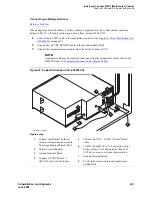Install and Connect MCC1 (Multicarrier) Cabinet
Task List: Connect AC power and ground
336
SI Installation and Upgrades
June 2004
NOTE:
The type of power required is shown on the cabinet’s rear door.
Grounding an AC-Powered System
(J58890CE)
Grounding is relatively simple for an AC-powered system. Basically, the cabinets connect to the single-
point ground terminal block located at either the AC load center or to a separate single-point ground
block wired to the AC load center (or optional AC protector cabinet).
•
The approved ground wire must be a green (or green with yellow stripe), 6 AWG (#40) (16 mm
2
),
copper, stranded wire.
•
Bond all approved grounds at the single-point ground to form a single grounding electrode
system.
Ground AC Load Center 50 ft (15.2 m) or Less from Cabinet
Return to Task List
1
At the bottom rear of the PPN cabinet, connect a 6 AWG (#40) (16 mm
2
) CABINET GROUND
wire to the cabinet ground terminal block. See
Figure 89, Typical Cabinet Ground Location,
on
page 337.
2
Route the CABINET GROUND wire to the single-point ground block at the AC load center and
connect.
3
At the bottom rear of the first EPN cabinet (if provided), connect a 6 AWG (#40) (16 mm
2
)
CABINET GROUND wire to the cabinet ground terminal block.
4
Route the CABINET GROUND wire to the single-point ground block at the AC load center and
connect.
NOTE:
If the EPN cabinet is located remote from the PPN cabinet (in a separate room or
building), connect the CABINET GROUND wire to an approved ground.
AC Power Sources and Plug Type
Power Distribution Unit
Power Sources
Power Input
AC power distribution
(J58890CE-1 and J58890CE-2)
Multi-Carrier Cabinet
Single-phase 120 VAC with
neutral
Single-phase 240 VAC with
neutral, or single phase of 3-phase,
208 VAC with neutral
120 VAC, 60 Hz
NEMA 5-50R
208-240 VAC, 60 Hz
NEMA L14-30R
AC power distribution
(J58890CH-1) Multi-Carrier
Cabinet
Single-phase 176-264 VAC
200-240 Volts, 50-60
Hz NEMA L6-30R.
Installations outside
the United States
require a receptacle
suitable for use in the
country of
installation.
Содержание MCC1
Страница 38: ...Upgrades to Avaya Commnication Manager Made Easy Before you start 38 SI Installation and Upgrades June 2004 ...
Страница 326: ...Installation for MCC1 Multicarrier Cabinets Made Easy 326 SI Installation and Upgrades June 2004 ...
Страница 362: ... Single Carrier Cabinets Made Easy 362 SI Installation and Upgrades June 2004 ...
Страница 498: ...Test the System LED Indicators 498 SI Installation and Upgrades June 2004 ...
Страница 650: ...Add IP Solutions Task list Upgrade a TN802 to a TN802B 650 SI Installation and Upgrades June 2004 ...
Страница 692: ...Install and Administer Trunks Add TN1654 DS1 Converter r only 692 SI Installation and Upgrades June 2004 ...
Страница 770: ...Connecting and Handling Fiber Optic Cables Cleaning Fiber Optic Cables 770 SI Installation and Upgrades June 2004 ...
Страница 784: ...Connector and Cable Diagrams Pinout Charts DS1 Interface Cable H600 307 784 SI Installation and Upgrades June 2004 ...
Страница 792: ...UPS Installation for SCC1 EPN A Carrier Cabinet Task List Install UPS 792 SI Installation and Upgrades June 2004 ...
Страница 874: ...Index Z 874 SI Installation and Upgrades June 2004 ...