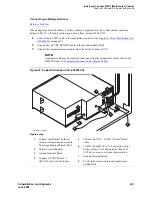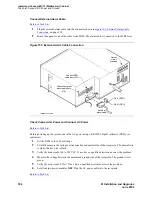Install and Connect MCC1 (Multicarrier) Cabinet
Connect DC Power and Ground
SI Installation and Upgrades
343
June 2004
Return to Task List
Connect AC Power
Return to Task List
1
Set the main circuit breakers on the power distribution unit OFF.
2
Connect cabinet AC line cords to the AC power receptacles.
NOTE:
Do not power up the system at this time.
Connect DC Power and Ground
Return to Task List
CAUTION:
Grounding of the system shall comply with the general rules for grounding contained in
Article 250 of the National Electrical Code, NFPA 70. For more information, refer to
Approved Grounds
.
The grounding methods for the DC-powered system are more complex than that of an AC-powered
system.
Figure 95, Typical Power and Ground for a DC-Powered Cabinet,
on page 344 shows a typical power and
ground layout for a DC-powered cabinet. The size of the wire required for the -48 volt DC and -48 volt
return must ensure the voltage supplied by the battery plant is maintained between -42.5 and -54.2 volts
DC at all times for proper operation and to prevent hardware damage. The wire must be sized for a
maximum voltage drop of 0.5 VDC in each leg of the DC distribution. This procedure applies to both
PPN and EPN cabinets.
Task List: Connect DC Power and Ground
Perform these tasks to connect DC power and ground, power distribution unit (J58890CH-1 Only):
1
Install Rectifier Modules and Battery Interface Unit
2
Connect Power and Ground(s)
Perform these tasks to connect DC Power and Ground (J58890CF Only):
NOTE:
These installation tasks correspond to the numbers in
Figure 95, Typical Power and
Ground for a DC-Powered Cabinet,
on page 344:
1
Install Coupled Bonding Conductor Wires
2
Connect DC Battery and Power Cabinet Grounds
3
Connect DC Power Cabinet Approved Ground
Содержание MCC1
Страница 38: ...Upgrades to Avaya Commnication Manager Made Easy Before you start 38 SI Installation and Upgrades June 2004 ...
Страница 326: ...Installation for MCC1 Multicarrier Cabinets Made Easy 326 SI Installation and Upgrades June 2004 ...
Страница 362: ... Single Carrier Cabinets Made Easy 362 SI Installation and Upgrades June 2004 ...
Страница 498: ...Test the System LED Indicators 498 SI Installation and Upgrades June 2004 ...
Страница 650: ...Add IP Solutions Task list Upgrade a TN802 to a TN802B 650 SI Installation and Upgrades June 2004 ...
Страница 692: ...Install and Administer Trunks Add TN1654 DS1 Converter r only 692 SI Installation and Upgrades June 2004 ...
Страница 770: ...Connecting and Handling Fiber Optic Cables Cleaning Fiber Optic Cables 770 SI Installation and Upgrades June 2004 ...
Страница 784: ...Connector and Cable Diagrams Pinout Charts DS1 Interface Cable H600 307 784 SI Installation and Upgrades June 2004 ...
Страница 792: ...UPS Installation for SCC1 EPN A Carrier Cabinet Task List Install UPS 792 SI Installation and Upgrades June 2004 ...
Страница 874: ...Index Z 874 SI Installation and Upgrades June 2004 ...