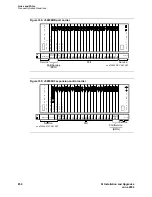Links and FAQs
Frequently Asked Questions
SI Installation and Upgrades
855
June 2004
How do I connect the fiber cable for a duplicated single carrier installation or upgrade?
1
Remove both back panels from the A and B cabinets. See
Figure 340, Illustration 1,
on page 855.
2
Insert the pass-through tool from the front to the back of either the A cabinet or the B cabinet. See
Figure 341, Illustration 2,
on page 856.
3
Pull the cable through from the back to the front of the cabinet. See
Figure 342, Illustration 3,
on
page 856.
4
It is critical to pass the fiber-optic cable through the opening in the A cabinet. See
Figure 343,
Illustration 4,
on page 857.
Repeat steps 2 and 3 for the other cabinet.
5
Dress the fiber-optic cable through the openings at the right side of the back panels, to the right of
the duplication interface ribbon cables. See
Figure 344, Illustration 5,
on page 858.
Dress the TDM-LAN cable (not illustrated) through the opening at the left side of the back panels.
6
Connect the fiber-optic cable to the duplication interface circuit pack in each cabinet. Verify that
the circuit pack is the first (left-most) circuit pack in each cabinet. See
Figure 345, Illustration 6,
on page 859.
Figure 340: Illustration 1
16
8
1
AU
X
7
DC
E
PI
TE
RM
DO
T
AL
AR
MS
ALARMS
EM
ER
TR
EMER
TR
AL
AR
MS
ALARMS
EM
ER
TR
EMER
TR
1
prdascc1 KLC 082500
Содержание MCC1
Страница 38: ...Upgrades to Avaya Commnication Manager Made Easy Before you start 38 SI Installation and Upgrades June 2004 ...
Страница 326: ...Installation for MCC1 Multicarrier Cabinets Made Easy 326 SI Installation and Upgrades June 2004 ...
Страница 362: ... Single Carrier Cabinets Made Easy 362 SI Installation and Upgrades June 2004 ...
Страница 498: ...Test the System LED Indicators 498 SI Installation and Upgrades June 2004 ...
Страница 650: ...Add IP Solutions Task list Upgrade a TN802 to a TN802B 650 SI Installation and Upgrades June 2004 ...
Страница 692: ...Install and Administer Trunks Add TN1654 DS1 Converter r only 692 SI Installation and Upgrades June 2004 ...
Страница 770: ...Connecting and Handling Fiber Optic Cables Cleaning Fiber Optic Cables 770 SI Installation and Upgrades June 2004 ...
Страница 784: ...Connector and Cable Diagrams Pinout Charts DS1 Interface Cable H600 307 784 SI Installation and Upgrades June 2004 ...
Страница 792: ...UPS Installation for SCC1 EPN A Carrier Cabinet Task List Install UPS 792 SI Installation and Upgrades June 2004 ...
Страница 874: ...Index Z 874 SI Installation and Upgrades June 2004 ...