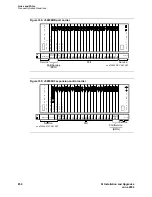Adjuncts and Peripherals
Music-on-hold
836
SI Installation and Upgrades
June 2004
4
On the 909A/B universal coupler:
a
Connect seizure control voltage of from -9 to -70 Volts to the PG2/BZ2 connection (pin 2
of J1). Switching voltage to the PG2/BZ2 connection can be from the 909A/B -48 VDC
supply.
b
Connect SZ1 to the ground lead of the DC power source used for PG2/BZ2.
c
Set S1 to the “C2” position. Set S2 position 7 to “OPEN”.
d
Connect an approved -48 VDC power source to the
-48
and
GRD
terminals (pins 5 and 2,
respectively, of J3 on the 909A/B).
5
Administer the switch for the call trace device.
NOTE:
For additional installation information, refer to 909A/909B Universal Coupler Installation
Instructions, which is normally shipped with the 909A/909B Universal Coupler.
Music-on-hold
•
The music-on-hold (MOH) feature allows a caller to hear music when that caller is placed on
hold. Music-on-hold can be provided through a two-wire TN2183 analog line circuit pack (or
equivalent) or auxiliary trunk circuit pack to a customer-supplied music source on a Media
Gateway.
Figure 327
shows the connections for music-on-hold, dial dictation, or recorded announcement features
when the music source is Federal Communications Commission (FCC) registered (or equivalent).
Figure
328
shows the connections when the music source is not FCC-registered (or equivalent).
Local music-on-hold allows one music source. However, if you purchase the multiple music-on-hold
(tenant partitioning) feature, you can have up to 100 music sources.
NOTE:
Use the following connection instructions when the music source is not located in the
equipment room. If the music source is located in the equipment room, do not route the
connections through the information outlet.
Содержание MCC1
Страница 38: ...Upgrades to Avaya Commnication Manager Made Easy Before you start 38 SI Installation and Upgrades June 2004 ...
Страница 326: ...Installation for MCC1 Multicarrier Cabinets Made Easy 326 SI Installation and Upgrades June 2004 ...
Страница 362: ... Single Carrier Cabinets Made Easy 362 SI Installation and Upgrades June 2004 ...
Страница 498: ...Test the System LED Indicators 498 SI Installation and Upgrades June 2004 ...
Страница 650: ...Add IP Solutions Task list Upgrade a TN802 to a TN802B 650 SI Installation and Upgrades June 2004 ...
Страница 692: ...Install and Administer Trunks Add TN1654 DS1 Converter r only 692 SI Installation and Upgrades June 2004 ...
Страница 770: ...Connecting and Handling Fiber Optic Cables Cleaning Fiber Optic Cables 770 SI Installation and Upgrades June 2004 ...
Страница 784: ...Connector and Cable Diagrams Pinout Charts DS1 Interface Cable H600 307 784 SI Installation and Upgrades June 2004 ...
Страница 792: ...UPS Installation for SCC1 EPN A Carrier Cabinet Task List Install UPS 792 SI Installation and Upgrades June 2004 ...
Страница 874: ...Index Z 874 SI Installation and Upgrades June 2004 ...