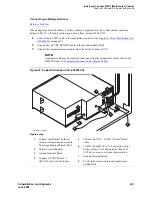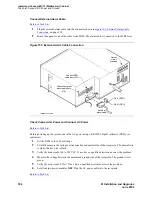Install and Connect MCC1 (Multicarrier) Cabinet
Task List: Connect DC Power and Ground
SI Installation and Upgrades
345
June 2004
Install Rectifier Modules and Battery Interface Unit
Return to Task List
Each rectifier module operates as an integral part of a complete power system with battery backup. The
modules operate in a redundant, high reliability mode to provide -48 VDC at 850 Watts to a common
power bus.
The Battery Interface Unit (BIU) controls the rectifier modules, manages the batteries, and reports the
status of system power. The BIU provides the Remote Power Off (RPO) option and battery alarm
interfaces for internal and external alarms.
1
Install the BU3200A Battery Interface Unit in the first slot of the power distribution unit. See
Figure 96, Rectifier Module Installation,
on page 345.
NOTE:
The BIU and the rectifier modules are keyed and can only install 1 way.
2
Install the first 2 RM0850HA100 Rectifier Modules into the second and third slots of the power
distribution unit.
3
If 2 to 3 carriers are installed in the system, install a third rectifier module (N+1).
4
If 4 to 5 carriers are installed in the system, install a fourth rectifier module.
5
The fifth rectifier module slot is reserved for future system growth.
Figure 96: Rectifier Module Installation
Return to Task List
Figure notes
1
Install Battery Interface Unit into Slot 1
2
Install Rectifier Modules into Slots 2-5
3
Rectifier Module 3 (in Slot 4)
4
Test Points
5
Main Circuit Breakers
Содержание MCC1
Страница 38: ...Upgrades to Avaya Commnication Manager Made Easy Before you start 38 SI Installation and Upgrades June 2004 ...
Страница 326: ...Installation for MCC1 Multicarrier Cabinets Made Easy 326 SI Installation and Upgrades June 2004 ...
Страница 362: ... Single Carrier Cabinets Made Easy 362 SI Installation and Upgrades June 2004 ...
Страница 498: ...Test the System LED Indicators 498 SI Installation and Upgrades June 2004 ...
Страница 650: ...Add IP Solutions Task list Upgrade a TN802 to a TN802B 650 SI Installation and Upgrades June 2004 ...
Страница 692: ...Install and Administer Trunks Add TN1654 DS1 Converter r only 692 SI Installation and Upgrades June 2004 ...
Страница 770: ...Connecting and Handling Fiber Optic Cables Cleaning Fiber Optic Cables 770 SI Installation and Upgrades June 2004 ...
Страница 784: ...Connector and Cable Diagrams Pinout Charts DS1 Interface Cable H600 307 784 SI Installation and Upgrades June 2004 ...
Страница 792: ...UPS Installation for SCC1 EPN A Carrier Cabinet Task List Install UPS 792 SI Installation and Upgrades June 2004 ...
Страница 874: ...Index Z 874 SI Installation and Upgrades June 2004 ...