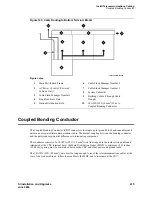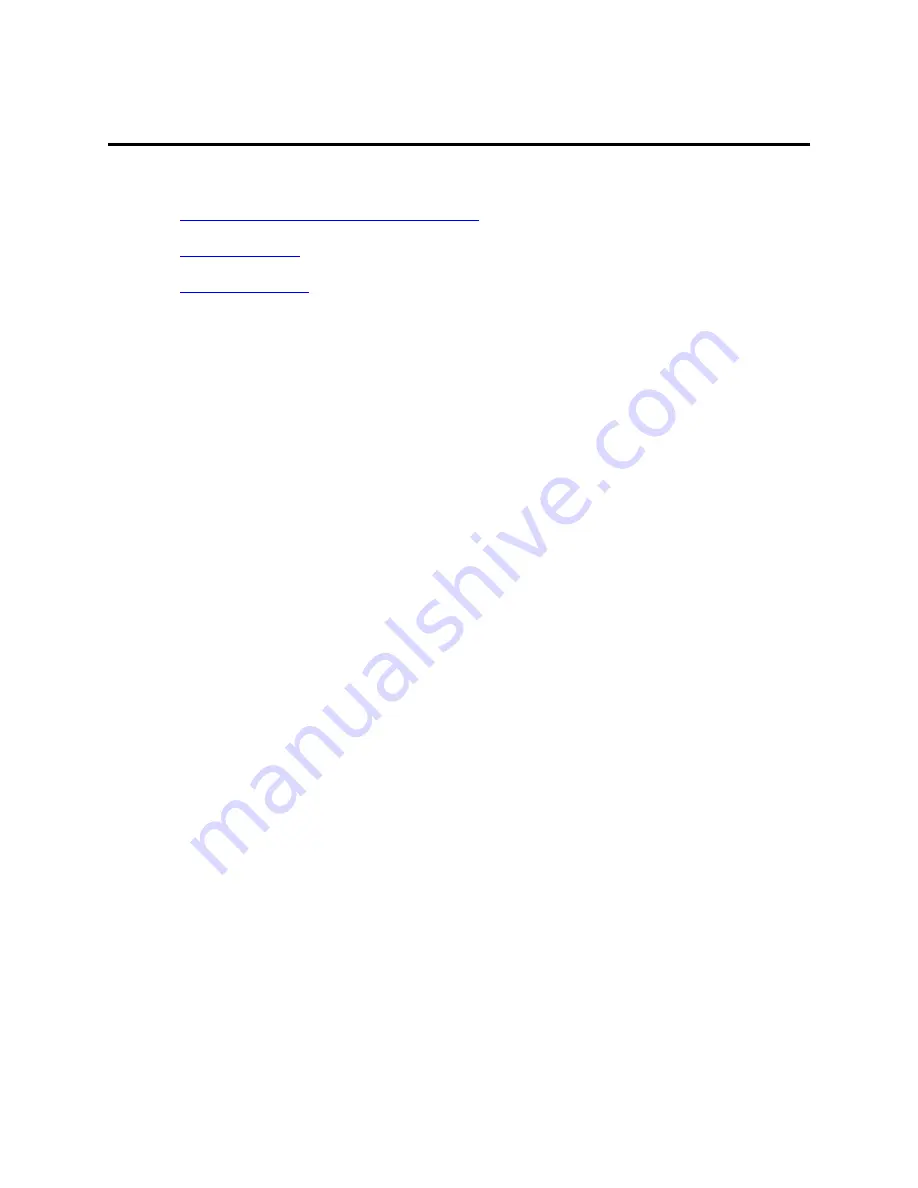
Install Telecommunications Cabling
Installation Space Requirements
416
SI Installation and Upgrades
June 2004
Installation Space Requirements
This section has information about
Sneak Fuse Panels and Emergency Transfer Units
on page 416
110-Type Hardware
on page 416
Cable Slack Manager
on page 416
Sneak Fuse Panels and Emergency Transfer
Units
Approximately eight inches (20 cm) of horizontal wall space is required for each column of sneak fuse
panels. Horizontal wall space must also be provided for emergency transfer units.
110-Type Hardware
The trunk/auxiliary field and the distribution field are mounted on the same wall. Each 110P-type
terminal block is 8.5 inches (21.6 cm) wide. Vertical patch cord troughs are 5.31 inches (13.4 cm) wide
and horizontal patch cord troughs are 23 inches (58.4 cm) wide.
Each 110A-type terminal block is 10.81 inches (27.4 cm) wide; however, no horizontal patch cord
troughs are used and the blocks are shorter than 110P-type terminal blocks. This allows the 110A-type
terminal blocks to be stacked. Therefore, the 110A-type hardware requires less space than the 110P-type
hardware on a per-station basis.
Cable Slack Manager
A Cable Slack Manager is 32 inches (81.3 cm) wide. Slack managers are commonly used in installations
consisting of cabinet stacks. The quantity of slack managers is determined by dividing the total length of
the Main Distribution Frame (MDF) in inches (cm) by 32 (81.3). A partial number of 0.4 or less should
be rounded down, and a partial number of 0.5 or more should be rounded up (for example: 2.4 = 2 Cable
Slack Managers and 2.5 = 3 Cable Slack Managers).
NOTE:
Cable clamps are required in installations with Cable Slack Managers. At the rear of the
cabinets, on each rear ground plate, install two cable clamps using the screws provided.
These clamps hold the 25-pair input/output or Main Distribution Frame (MDF) cables in
place.
Содержание MCC1
Страница 38: ...Upgrades to Avaya Commnication Manager Made Easy Before you start 38 SI Installation and Upgrades June 2004 ...
Страница 326: ...Installation for MCC1 Multicarrier Cabinets Made Easy 326 SI Installation and Upgrades June 2004 ...
Страница 362: ... Single Carrier Cabinets Made Easy 362 SI Installation and Upgrades June 2004 ...
Страница 498: ...Test the System LED Indicators 498 SI Installation and Upgrades June 2004 ...
Страница 650: ...Add IP Solutions Task list Upgrade a TN802 to a TN802B 650 SI Installation and Upgrades June 2004 ...
Страница 692: ...Install and Administer Trunks Add TN1654 DS1 Converter r only 692 SI Installation and Upgrades June 2004 ...
Страница 770: ...Connecting and Handling Fiber Optic Cables Cleaning Fiber Optic Cables 770 SI Installation and Upgrades June 2004 ...
Страница 784: ...Connector and Cable Diagrams Pinout Charts DS1 Interface Cable H600 307 784 SI Installation and Upgrades June 2004 ...
Страница 792: ...UPS Installation for SCC1 EPN A Carrier Cabinet Task List Install UPS 792 SI Installation and Upgrades June 2004 ...
Страница 874: ...Index Z 874 SI Installation and Upgrades June 2004 ...