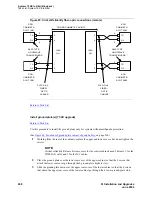System 75 XE to R8si (Blowback)
Task List: System 75 XE to R8si
276
SI Installation and Upgrades
June 2004
Verify the upgrade [75 XE upgrade]
Return to Task List
1
Execute
status system 1
and verify that the system is in a normal state.
2
Type
display alarms
and press Enter.
If the system is not alarm-free, take the needed corrective actions.
3
Type
list configuration software-version
(simplex) or
list configuration software-version
long
(duplex) and press Enter. Check the Memory Resident field to verify that it shows the correct
software load.
4
Type
display communication-interface
links
and press Enter.
Status each of the links.
NOTE:
ISDN-PRI D-channel links no longer appear on this screen. (For release 7 and later,
ISDN-PRI resides on the network packet circuit pack.) For release 7 and later, the only
way to determine if an ISDN-PRI D-Channel is up is to use the status signaling group
command.
5
Type
list signaling-group
press Enter. For each signal, execute
status signal <number>
.
Validate that all the signal groups that should be operational are in service.
6
Execute the following commands and verify that the information is correct:
list station
list trunk-group
list hunt-group
list data-module
For upgrades from systems later than G1,
list ars analysis
For a system with Expert Agent later than G3V3,
list agent
7
For duplicated systems only, execute
status system 1
Return to Task List
Run acceptance tests [75 XE upgrade]
Return to Task List
Run any acceptance tests that are appropriate for this upgrade. The acceptance tests are listed in these 3
checklists:
Test single-carrier cabinet systems
Test multi-carrier cabinet systems
Test telephones and other equipment
For details of the tests, see
Test the System
Test Telephones and Other Equipment
Содержание MCC1
Страница 38: ...Upgrades to Avaya Commnication Manager Made Easy Before you start 38 SI Installation and Upgrades June 2004 ...
Страница 326: ...Installation for MCC1 Multicarrier Cabinets Made Easy 326 SI Installation and Upgrades June 2004 ...
Страница 362: ... Single Carrier Cabinets Made Easy 362 SI Installation and Upgrades June 2004 ...
Страница 498: ...Test the System LED Indicators 498 SI Installation and Upgrades June 2004 ...
Страница 650: ...Add IP Solutions Task list Upgrade a TN802 to a TN802B 650 SI Installation and Upgrades June 2004 ...
Страница 692: ...Install and Administer Trunks Add TN1654 DS1 Converter r only 692 SI Installation and Upgrades June 2004 ...
Страница 770: ...Connecting and Handling Fiber Optic Cables Cleaning Fiber Optic Cables 770 SI Installation and Upgrades June 2004 ...
Страница 784: ...Connector and Cable Diagrams Pinout Charts DS1 Interface Cable H600 307 784 SI Installation and Upgrades June 2004 ...
Страница 792: ...UPS Installation for SCC1 EPN A Carrier Cabinet Task List Install UPS 792 SI Installation and Upgrades June 2004 ...
Страница 874: ...Index Z 874 SI Installation and Upgrades June 2004 ...