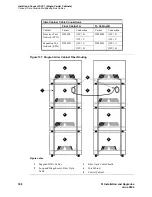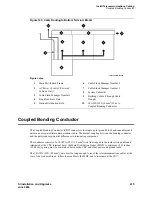Install Telecommunications Cabling
Main Distribution Frame Labels
SI Installation and Upgrades
409
June 2004
Figure 138: Typical 110P-Type Terminal Blocks (MCC1)
Main Distribution Frame Labels
Figure 139, Label Graphic Symbols and Nomenclature,
on page 410 shows the graphic symbols used on
labels for the system, cross-connections, information outlets, and cables. The labels are color-coded to
identify system wiring:
•
Green
—
To Central Office (CO)
•
Purple
—
To system ports
•
Yellow
—
To auxiliary equipment and miscellaneous system leads
•
Blue
—
To information outlets
•
White
—
From Main Distribution Frame to satellite locations (3-pair)
Figure notes
1
Multi-Carrier Cabinet (MCC1)
2
Z113A Cable Slack Manager
3
25-Pair Cable to System Cabinet
4
Station Cables
5
Station Distribution Field
6
Port Distribution Field
7
Trunk/Auxiliary Field
mccmdf KLC 060596
Содержание MCC1
Страница 38: ...Upgrades to Avaya Commnication Manager Made Easy Before you start 38 SI Installation and Upgrades June 2004 ...
Страница 326: ...Installation for MCC1 Multicarrier Cabinets Made Easy 326 SI Installation and Upgrades June 2004 ...
Страница 362: ... Single Carrier Cabinets Made Easy 362 SI Installation and Upgrades June 2004 ...
Страница 498: ...Test the System LED Indicators 498 SI Installation and Upgrades June 2004 ...
Страница 650: ...Add IP Solutions Task list Upgrade a TN802 to a TN802B 650 SI Installation and Upgrades June 2004 ...
Страница 692: ...Install and Administer Trunks Add TN1654 DS1 Converter r only 692 SI Installation and Upgrades June 2004 ...
Страница 770: ...Connecting and Handling Fiber Optic Cables Cleaning Fiber Optic Cables 770 SI Installation and Upgrades June 2004 ...
Страница 784: ...Connector and Cable Diagrams Pinout Charts DS1 Interface Cable H600 307 784 SI Installation and Upgrades June 2004 ...
Страница 792: ...UPS Installation for SCC1 EPN A Carrier Cabinet Task List Install UPS 792 SI Installation and Upgrades June 2004 ...
Страница 874: ...Index Z 874 SI Installation and Upgrades June 2004 ...