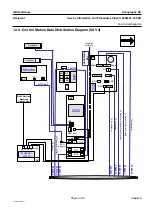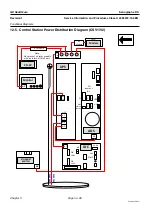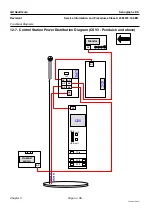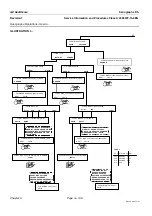GE Healthcare
Senographe DS
Revision 1
Service Information and Procedures Class A 2385072-16-8EN
Senographe Operations - How to...
Page no. 99
Chapter 3
S2100D How To.fm
2.
X-RAY CONSOLE MENU TREE
2-1. Introduction
This section includes flow charts illustrating use of the X-ray Console Menu Tree to access Generator
and compression parameters.
KEY
(Values)
indicates that several values can be displayed by
rotating the kV knob.
(Value)
indicates that a single value appears or can be
modified or entered.
indicates that rotation of the kV knob. Either dis-
plays other parameter values, or modifies a digit or
character in a string being entered.
indicates that the Exposure button must be
pressed in order to perform the calibration (see
associated instructions for the calibration in ques-
tion before using these menus).