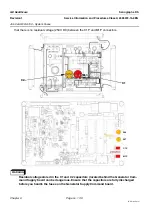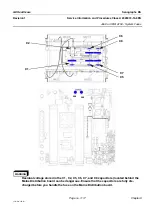Chapter 9
Page no. 1104
JC-DR-A-141.fm
GE Healthcare
Senographe DS
Revision 1
Service Information and Procedures Class A 2385072-16-8EN
Job Card D/R A141 - Image Receptor/Digital Detector
4. Insert the SFOV Mammo Detector Manufacturing Data CD-ROM into the CD-ROM drive
of the AWS
unit.
5. Click the
START
button to start the digital detector firmware update process.
The
Results
section of the Service Desktop updates with a
Processing
progress bar while the firm-
ware is being written to the digital detector.
Once the firmware is written to the digital detector the
Results
section of the Service Desktop
updates with the message
DETECTOR REPLACEMENT COMPLETE
, and the AWS unit automati-
cally ejects the CD-ROM drive.
6. Remove the SFOV Mammo Detector Manufacturing Data CD-ROM from the CD-ROM drive of the
AWS unit, and close the CD-ROM drive.
7. Reboot the Senographe system.
8. View the Service Desktop home page (see
). Check that
the value of the
DETECTOR_ID
on the Service Desktop home page corresponds to the value written
on the SFOV Mammo Detector Manufacturing Data CD-ROM. The
DETECTOR_ID
value is of the
format LLnnn_nn (e.g. FL002_01).