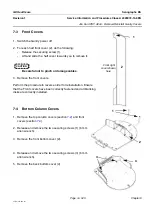GE Healthcare
Senographe DS
Revision 1
Service Information and Procedures Class A 2385072-16-8EN
Job Card PHY A044 - Remove/Reinstall Gantry Covers
Page no. 525
Chapter 6
JC-PHY-A-044.fm
7-3
Front Covers
1. Switch the Gantry power off.
2. For each half front cover (2), do the following:
-
Release the securing screw (1).
-
Lift and slide the half cover towards you to remove it.
CAUTION
Be careful not to pinch or damage cables.
3. Remove the front covers.
Perform the procedure in reverse order for reinstallation. Ensure
that the Front covers have been correctly fastened and all blanking
disks are correctly installed.
7-4
Bottom Column Covers
1. Remove the top column covers (section
) and front
covers (section
).
2. Release and remove the two securing screws (1) (6 mm
allen wrench).
3. Remove the front bottom cover (2).
4. Release and remove the two securing screws (3) (6 mm
allen wrench).
5. Remove the back bottom cover (4).
1
2
Front right
cover shown
here
2
1
4
3