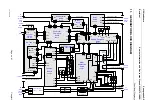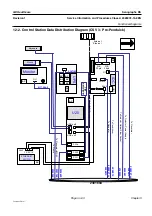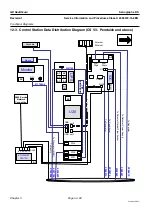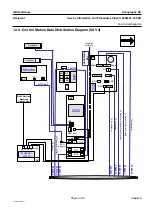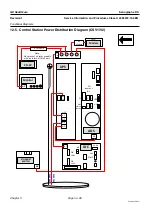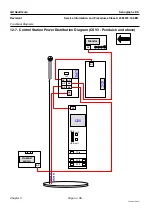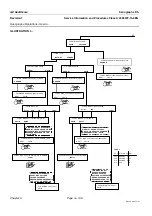GE Healthcare
Senographe DS
Revision 1
Service Information and Procedures Class A 2385072-16-8EN
Senographe Operations - How to...
Page no. 95
Chapter 3
S2100D How To.fm
1-3. Console Self-Test
To carry out an X-ray Console self-test you must press five keys simultaneously. Refer to the illustration
below. Press and hold the two keys A, and press the three keys B.
1-4. Saved Parameters Checksum
Parameters resulting from installation or maintenance procedures are saved in memory zones whose
contents are not lost when the Gantry is switched off.
To perform the saved parameter checksum function CKSUM, select
SETUP/GENE/INSTAL/CKSUM/
CKSUM
(from the root of the X-ray Console menu). You can now return to application mode without
receiving a checksum error message. There are other menu combinations to perform a CKSUM, but
they vary and depend on where you currently are in the X-ray Console menu.
It is not mandatory to do a checksum each time you leave a menu. There is no risk of losing data if you
switch off the Senographe displaying a checksum error.
1-5. Re-loading Default (Initial) Parameters
WARNING
These functions are not normally used after the Senographe system has left the factory.
To re-load generator or Gantry default parameters (before any installation or calibration procedures),
use the appropriate CLEAR menu. This executes a software power-up comparable to the first hardware
power-up of the generator or Gantry.
When the Generator CLEAR menu is used, the Senographe returns to application mode. To return to
installation mode, you must change the position of the installation menu enable switch again.
When the Gantry CLEAR menu is used, the Senographe returns to the Gantry installation entry level.
After use of the CLEAR menu, a CHECKSUM ERROR message appears.
All generator or Gantry cal-
ibration procedures must be performed, followed by a CKSUM to enable use of the new parame-
ters.
WARNING
The generator CLEAR menu causes the recorded thermal condition of critical components
A
B