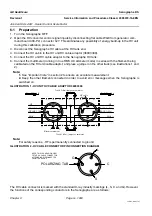GE Healthcare
Senographe DS
Revision 1
Service Information and Procedures Class A 2385072-16-8EN
Job Card CFG A001 - Software Reload
Page no. 1641
Chapter 9
JC-CFG-A-001.fm
Job Card CFG A001 - Software Reload
Chapter 9
1
SUPPLIES
Software kits supplied with the system
2
TOOLS
None
3
REQUIRED EFFORT
Personnel: 1 Field Engineer
Time: 3 to 4 hours
4
SAFETY PRECAUTIONS
No specific safety precautions are applicable.
5
PREREQUISITES
•
Wherever possible, a full system backup must be available from either a floppy diskette or a CD-R.
Refer to
Job Card ELE A052 - Back-up/Restore Procedure
.
•
Make a backup of the Repeat and Reject Analysis database. Use the AWS
Export Database
feature
as described in the chapter
QC Tests for the Radiologic Technologist
of the
Senographe DS QC
Manual
! Notice:
If there is a system failure that results in the loss of information from the Repeat and Reject Anal-
ysis database, an entry must be recorded in the QC log. This QC log entry must describe the oc-
currence and the cause of data loss, to provide documentation on the reasons for which an
analysis may not be available in a particular period. A Field Service record must also be prepared
to indicate the nature of the failure and loss of information.
6
AWS SOFTWARE
6-1
AWS Full Software Reload
! Notice:
When reloading system software from cold (i.e., including the operating system), first disconnect
the cable to the external network, and configure the system as "not networked". When the proce-
dure is complete, connect the cable and configure the system as "networked" before executing the
following procedure.
•
A full AWS software reload (operating system and application software) is necessary in some cases.
For example, the AWS unit has been replaced, or if lost or corrupted files make it impossible to run
the application after rebooting, and reloading the application only is not successful.
Use the same AWS software CD-ROMs as used for the current installation (supplied with the system
or supplied for a software update).
CAUTION
If reloading software after a system crash or after replacement of the AWS, it is important
to load the same software version as that was previously installed.