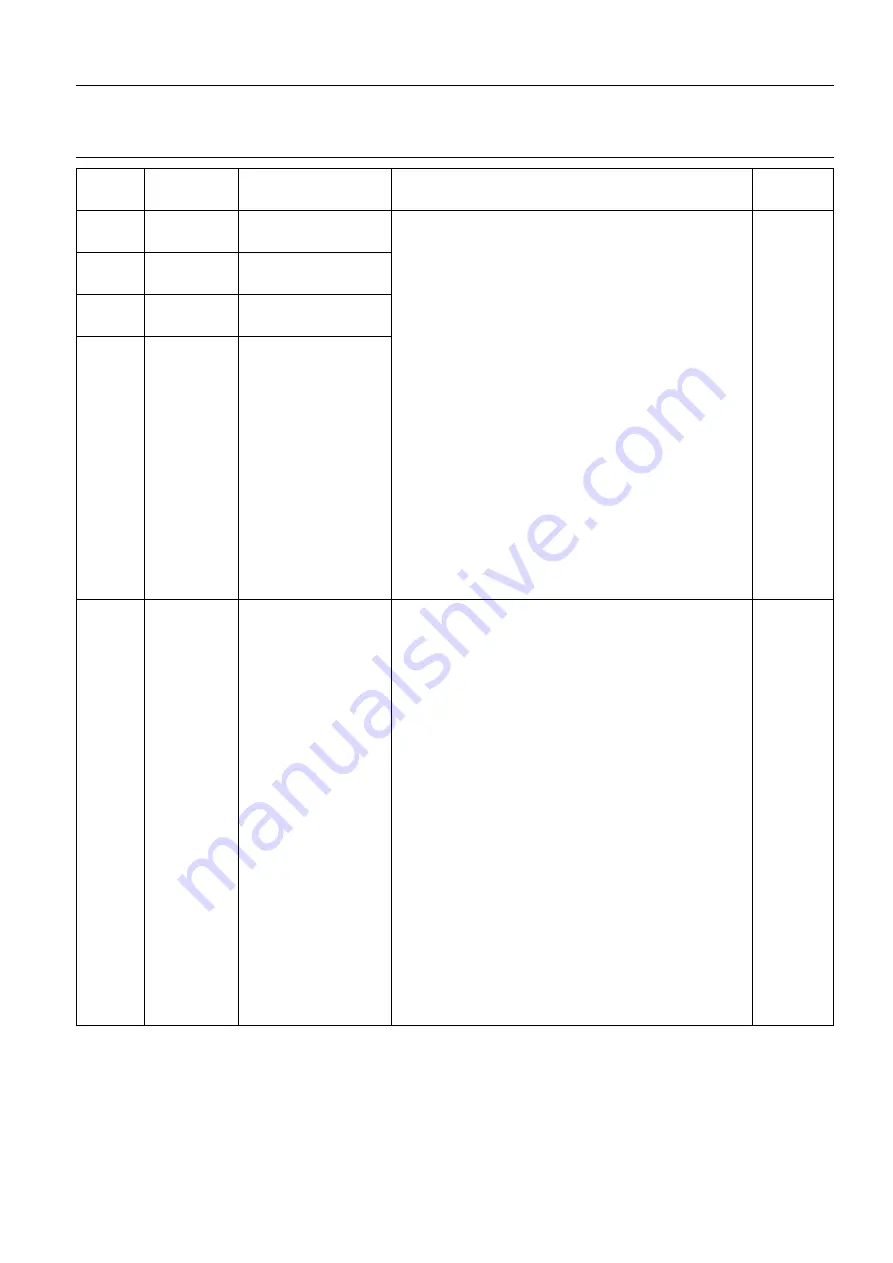
GE Healthcare
Senographe DS
Revision 1
Service Information and Procedures Class A 2385072-16-8EN
ERR SUB A003 - Gantry Error Messages
Page no. 903
Chapter 9
ERR-SUB-A-003.fm
141/016
INHIBIT
Coll front blade time-
out
Axis[i] (for i=1 - 5) time out = axis[i] does not reach
target position within timeout limit.
Possible reasons:
1. Cables (drive cable or motor cable) are loose or
broken.
2. Control board failure.
3. Overcurrent during the movement.
Actions to correct problem:
1. Check into the error log if other error message
occurs together with the Collimator timeout error.
- If yes, replace the Collimator Set (refer to
Card D/R A280 - Collimator Set
- If not, check the motor drive cable (W501) and
then restart the system.
2. If the error still exists, replace the Collimator Set
Job Card D/R A280 - Collimator Set
).
3. Perform Collimator Format Calibration.
D/R A280
CAL A029
141/017
INHIBIT
Coll left blade time-
out
141/018
INHIBIT
Coll rear blade time-
out
141/019
INHIBIT
Coll right blade time-
out
141/020
INHIBIT
Coll filter timeout
axis[i] (for i=1 - 5) time out = axis[i] does not reach
target position within timeout limit.
Possible reasons:
1. Cables (drive cable or motor cable) are loose or
broken.
2. Control board failure.
3. Overcurrent during the movement.
Actions to correct problem:
1. Move the filter wheel manually. Check whether
there is mechanical interference with tube tilt
plate screw. If there is mechanical interference
with tube tilt plate screw, it may be linked to tube
tilt plate assembly problem.
2. If not, check whether there is mechanical inter-
ference between the filter wheel flag and the
small filter gear.
3. If there is mechanical interference between the
filter wheel flag and the small filter gear, change
the Collimator set. Refer to
4. If not, refer to the actions for the Blade Timeout
error.
D/R A280
CAL A029
Code
Category
Text in Log File or
on LCD
Possible Cause/Recommended Action
Job Card
















































