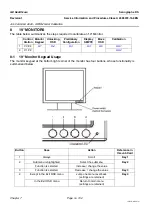GE Healthcare
Senographe DS
Revision 1
Service Information and Procedures Class A 2385072-16-8EN
Job Card ELE A043 - AWS Monitor Calibration
Page no. 745
Chapter 7
JC-ELE-A-043.fm
press
the
Key2
button
to enter the
Test and Reset
menu.
5. From the
Test and Reset
menu, keep pressing the
Key1
button until
Reset to factory defaults
is
selected, and press
the
Key2
button
to select that option. The AWS monitor restarts with the factory
settings.
) and move the OSD to a convenient position (see
necessary.
7. Press the
Key1
button to access the OSD main menu, then keep pressing the
Key1
button until
Oth-
ers
is selected.
8. Press the
Key2
button to enter the
Others
menu, then keep pressing the
Key1
button until
LUT set-
tings
is selected, then press
the
Key2
button
to enter the
LUT settings
menu.
9. In the
LUT settings
menu, verify that the
Lut Backlight command
value is set to
OFF
and the
Select
With monitor connected via DVI (V3/V4 CS)
With monitor connected via BNC (V1/V2 CS)