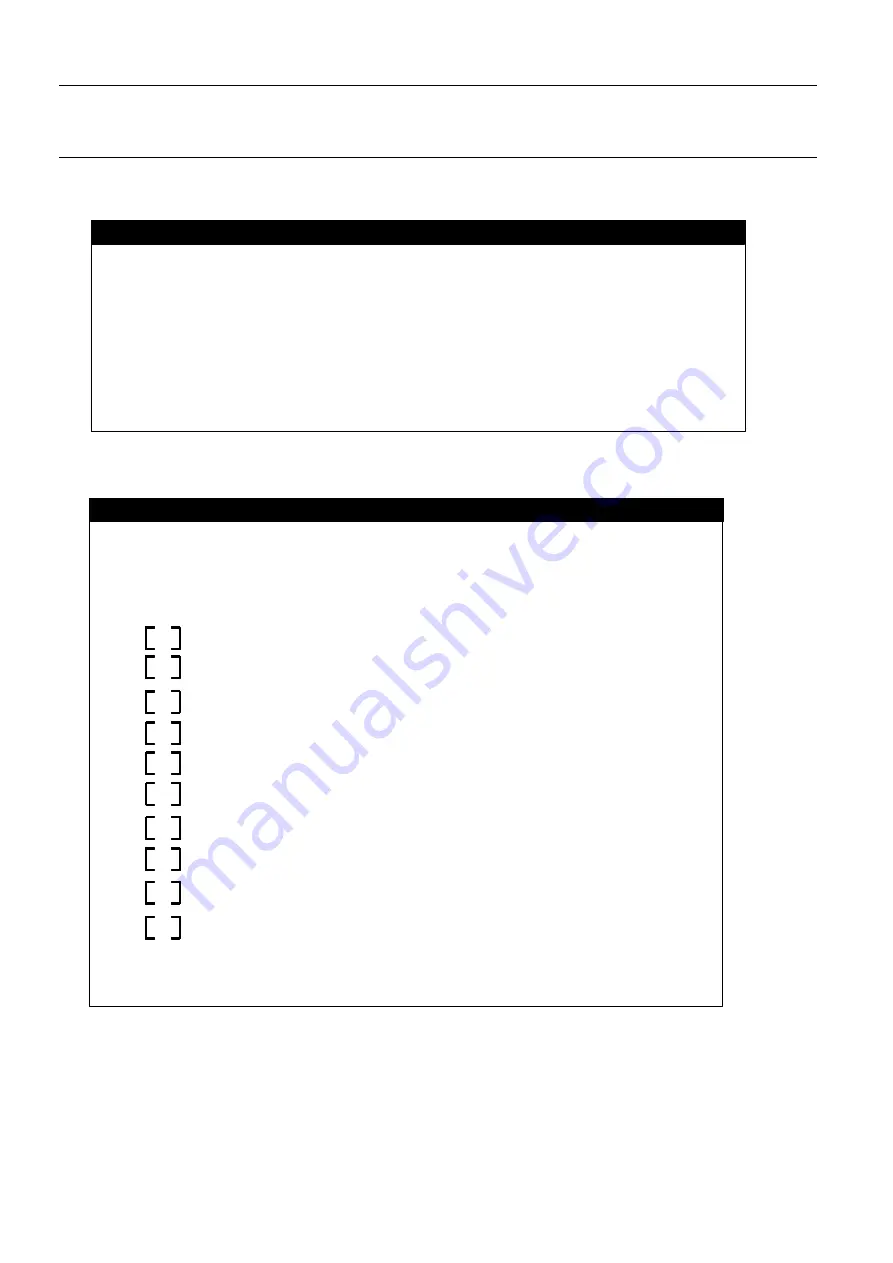
Chapter 7
Page no. 640
JC-ELE-A-021.fm
GE Healthcare
Senographe DS
Revision 1
Service Information and Procedures Class A 2385072-16-8EN
Job Card ELE A021 - Networking Connection and Configuration
14. At the
Confirm Information
screen that appears displaying the Name Service settings, press the
<F2>
key to continue.
15. At the
Time Zone
screen, use the Up or Down arrow keys to select the
Other - offset from GMT
region. Press
<Return>
to confirm the selection, then press the
<F2>
key to continue.
Name service:
> Confirm the following information. If it is correct ...
.........................
Confirm Information
None
On this screen .................................
> To make a selection .............................
Continents and Oceans:
X
Antartica
Arctic Ocean
Pacific Ocean
Other - offset from GMT
Other - specify time zone file
Time Zone
----------------------
Aisa
Atlantic Ocean
Australia
Europe
Indian Ocean
X






























