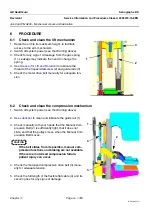GE Healthcare
Senographe DS
Revision 1
Service Information and Procedures Class A 2385072-16-8EN
Job Card PM A300 - 21-inch 3MP Monitor Luminance Checks
Page no. 1793
Chapter 11
JC-PM-A-300.fm
Job Card PM A300 - 21-inch 3MP Monitor Luminance Checks
Chapter 11
1
SUPPLIES
None
2
TOOLS
•
(P/N 5175614)
•
A calibrated Luminance Meter that permits measuring the luminance of the monitor in contact (Direct)
mode as illustrated below.
•
If the
(P/N 2319223) is used, it must be used with the foam ring attached,
and must be configured in
Direct
mode.
•
The
Away/Direct
button toggles between away and direct modes. To select the
Direct
mode, keep
pressing the
Away/Direct
button until
D
is displayed on the lower left corner of the Spot Meter
screen.
3
REQUIRED EFFORT
Personnel: 1 Field Engineer
Time: 60 minutes (including 30 minutes to let the monitor warm up)
Remove canon and place foam ring
Luminance Meter
ATTENTION:
1. When putting the Luminance Meter into
contact with the monitor screen, do not apply
excessive pressure.
2. When measuring the luminance value of
different parts of the screen, ensure that you
apply the same level of pressure on each dif-
ferent part of the screen.
Foam Ring
Direct
mode selected
Away/Direct
mode
button selector