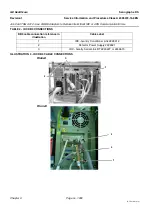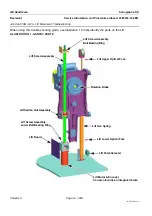Chapter 9
Page no. 1034
JC-TSG-A-012.fm
GE Healthcare
Senographe DS
Revision 1
Service Information and Procedures Class A 2385072-16-8EN
Job Card TSG A012 - Use of DB9 Adaptors to Reduce Intermittent IDC or ADS Communication Errors
9
COMPLETION
1. Switch off the Generator hospital supply circuit breaker, power up the system, and login.
2. Open the
Status Panel
by doing one of the following actions, and check the system is functional:
•
For V1/V2/V3 Control Stations, press down the meta (
♦
) key and the
F1
key at the same time.
•
For V4 Control Stations, press down the Windows (
á
) key and the
F1
key at the same time.
3. From the Service Desktop, perform IDC diagnostics (not requiring inserting the loopback-kit connec-
tors) and communication checks to ensure the connectivity is correct. Check ADS connectivity and
that no errors are reported. To do this, use the following sub-steps:
a. From the Browser, launch the Service Desktop (see
b. From the Service Desktop, click the
Diagnostics
button
.
c. Run the tests described below by selecting the appropriate button for each test required:
AWS-
DMR
,
IDC-Conditioner
,
IDC-DPS
and
IDC-DMR
.
4. Perform three acquisitions and check that image displays correctly
5. Shut down the system.
6. Reinstall the Control Station omega cover. See