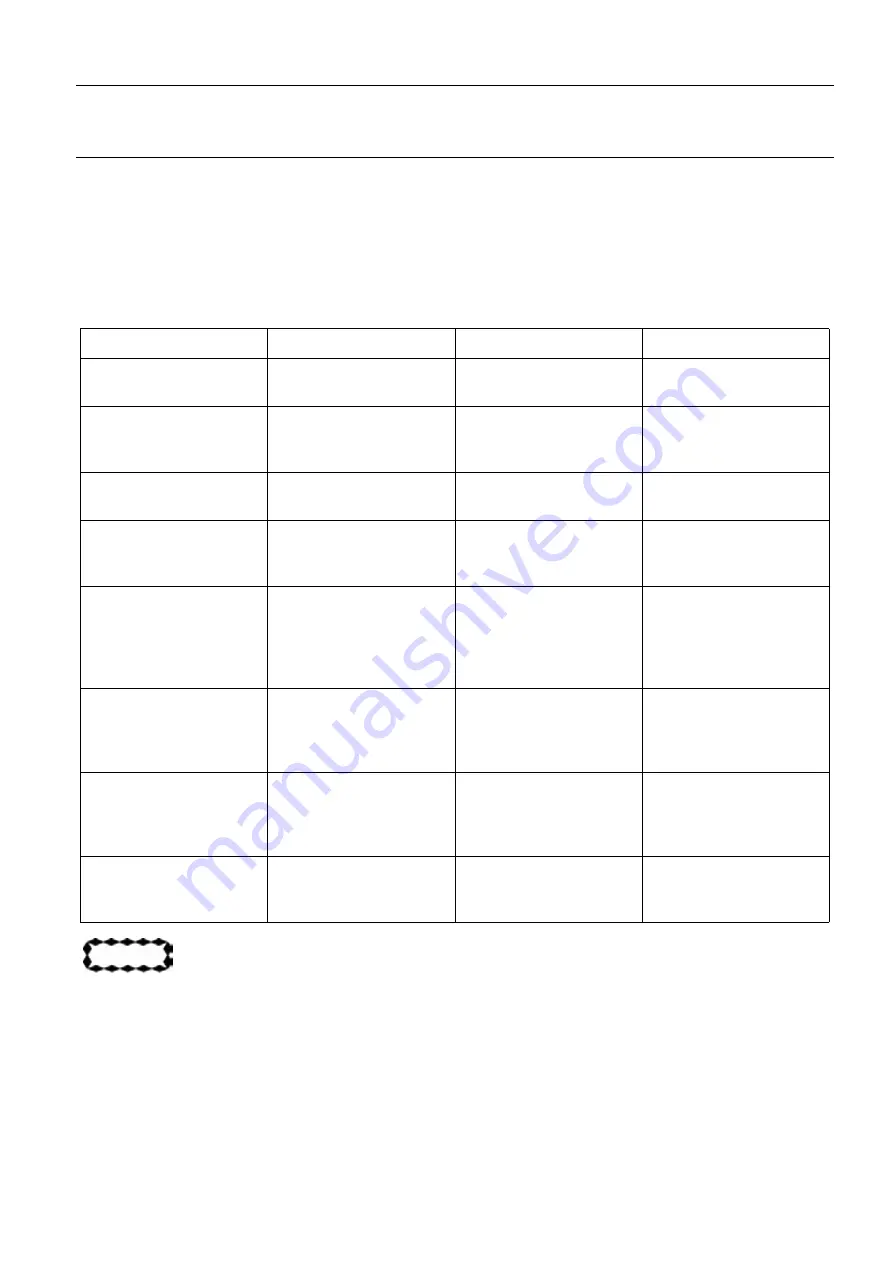
GE Healthcare
Senographe DS
Revision 1
Service Information and Procedures Class A 2385072-16-8EN
Job Card CHK A001 - Boot/Init and Shutdown
Page no. 1735
Chapter 9
JC-CHK-A-001.fm
12
SYSTEM COMPONENT RESET
It may occasionally be necessary to reset one or more components of the system. This usually involves
switching the component(s) off and on again. The following table shows suggested switch-off points,
classified for use by operating personnel or by FEs (i.e., trained personnel with access to system cabi-
nets).
TABLE 1 - RESET OPERATIONS
CAUTION
It is recommended that the IDC should not be booted or reset by itself without a complete
system shutdown/power on.
If the IDC is rebooted, a minimum interval of two (2) minutes must be left before booting it
again. Booting the IDC twice within two minutes may seriously degrade the detector.
Component(s)
Operator
F.E.
Comments
Whole system
Hospital supply ON/OFF
switch
Hospital supply ON/OFF
switch
Conditioner
Hospital supply ON/OFF
switch
Conditioner OFF
button
inside MDR
Gantry and Generator
OFF/ON at X-ray Con-
sole
Generator Circuit breaker
in Generator Cabinet
Also resets the Detector
and its power supply
Detector and its power
supply
OFF/ON at X-ray Con-
sole
Detector OFF
button
inside MDR
OFF/ON at X-ray Con-
sole also resets the Gan-
try and Generator
Control Station and all
contents (AWS system,
monitor, IDC, modem,
CD-R/W, light box)
Click on
System Off
but-
ton in Browser. Wait two
minutes for UPS shut-
down
Control Station OFF
but-
ton on side of Generator
cabinet
System Shutdown
includes shutdown of
Gantry and Generator.
UPS
Click on
System Off
but-
ton in Browser. Wait two
minutes for UPS shut-
down
Control Station OFF
but-
ton on side of Generator
cabinet
System Shutdown
includes shutdown of
Gantry and Generator.
IDC
Click on
System Off
but-
ton in Browser. Wait two
minutes for UPS shut-
down
IDC reset button at rear
of the IDC.
See Caution below.
System Shutdown
includes shutdown of
Gantry and Generator.
AWS
Click on
System Off
but-
ton in the Tool kit menu.
Reboot
Open a command win-
dow; type
halt.
Then type
reset.
















































