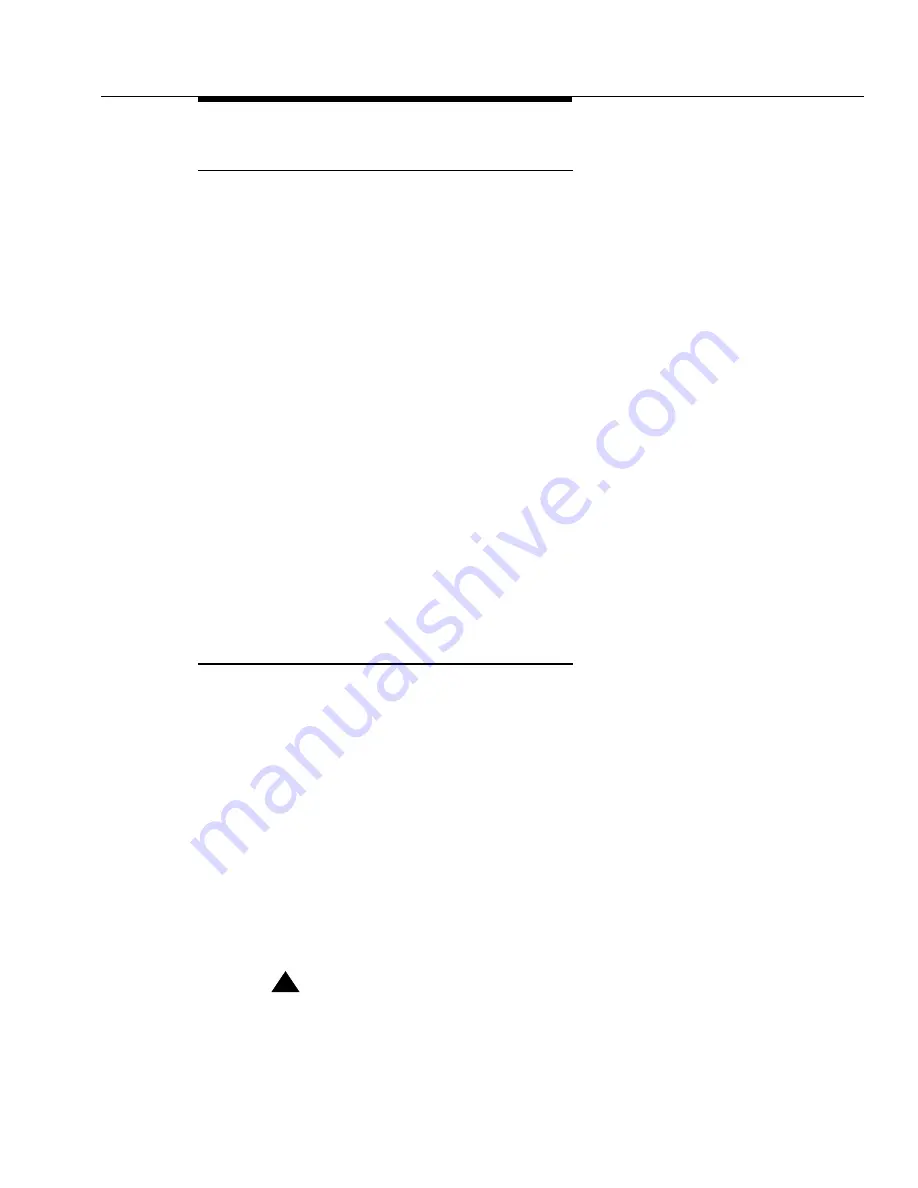
Initialization
Issue 1 May 2002
3-3
555-233-143
Standby Server’s Initialization
These steps are executed on the standby server:
1. Avaya MultiVantage — On the standby server, many processes are
frozen, so that the Standby DupMgr can shadow into them without
interfering with those writes. However, some shadowed and unshadowed
processes need to run on the standby. These processes are known as the
“run-on-standby” processes (because they have the RUN_STBY attribute).
The PCD process runs on the standby to communicate with port networks.
The rest of these processes support the PCD or create processes that
need to be shadowed into.
Some of these processes are:
■
prc_mgr (Process Manager) — unshadowed
■
phantom — unshadowed
■
net_mgr — unshadowed
■
tim — unshadowed
■
tmr_mgr — unshadowed
■
pcd — shadowed
The active server’s PCD shadows into the standby’s PCD, so the
standby’s PCD does not to write to shadowed memory. The
standby’s PCD handshakes with every administered PN and counts
accessible PNs to include in state-of-health reports to the Arbiter.
Shutdown
The entire system can be gracefully and manually shut down using the “
stop
”
command with various arguments:
■
stop -r
— Graceful reboot: shuts down software, powers down system,
reboots system.
■
stop -h
— Graceful halt: shuts down software, powers down system.
Useful for server replacement.
Whereas, individual Watchdog applications can be shut down using either:
■
Web interface (preferred method for MultiVantage application)
■
Bash commands:
1. “
stop -ac
” — Shuts down MultiVantage to the Watchdog
2. “
stop -ac
” — Restarts MultiVantage and restores Web interface
!
CAUTION:
Follow normal escalation procedures before shutting down either an
application or the entire system. Then, execute the shutdown only when
advised by the appropriate tier’s Services representative.
Содержание S8700 Series
Страница 50: ...Maintenance Architecture 555 233 143 1 26 Issue 1 May 2002 ...
Страница 74: ...Initialization and Recovery 555 233 143 3 12 Issue 1 May 2002 ...
Страница 186: ...Alarms Errors and Troubleshooting 555 233 143 4 112 Issue 1 May 2002 ...
Страница 232: ...Additional Maintenance Procedures 555 233 143 5 46 Issue 1 May 2002 ...
Страница 635: ...status psa Issue 1 May 2002 7 379 555 233 143 status psa See status tti on page 7 406 ...
Страница 722: ...Maintenance Commands 555 233 143 7 466 Issue 1 May 2002 ...
Страница 1121: ...CARR POW Carrier Power Supply Issue 1 May 2002 8 399 555 233 143 Figure 8 19 Power Distribution Unit J58890CH 1 ...
Страница 1447: ...E DIG RES TN800 reserve slot Issue 1 May 2002 8 725 555 233 143 E DIG RES TN800 reserve slot See ASAI RES ...
Страница 1735: ...LGATE AJ Issue 1 May 2002 8 1013 555 233 143 LGATE AJ See BRI SET LGATE BD See BRI BD LGATE PT See BRI PT ...
Страница 1846: ...Maintenance Object Repair Procedures 555 233 143 8 1124 Issue 1 May 2002 Figure 8 62 TN787 MMI MULTIMEDIA INTERFACE CIRCUIT PACK ...






























