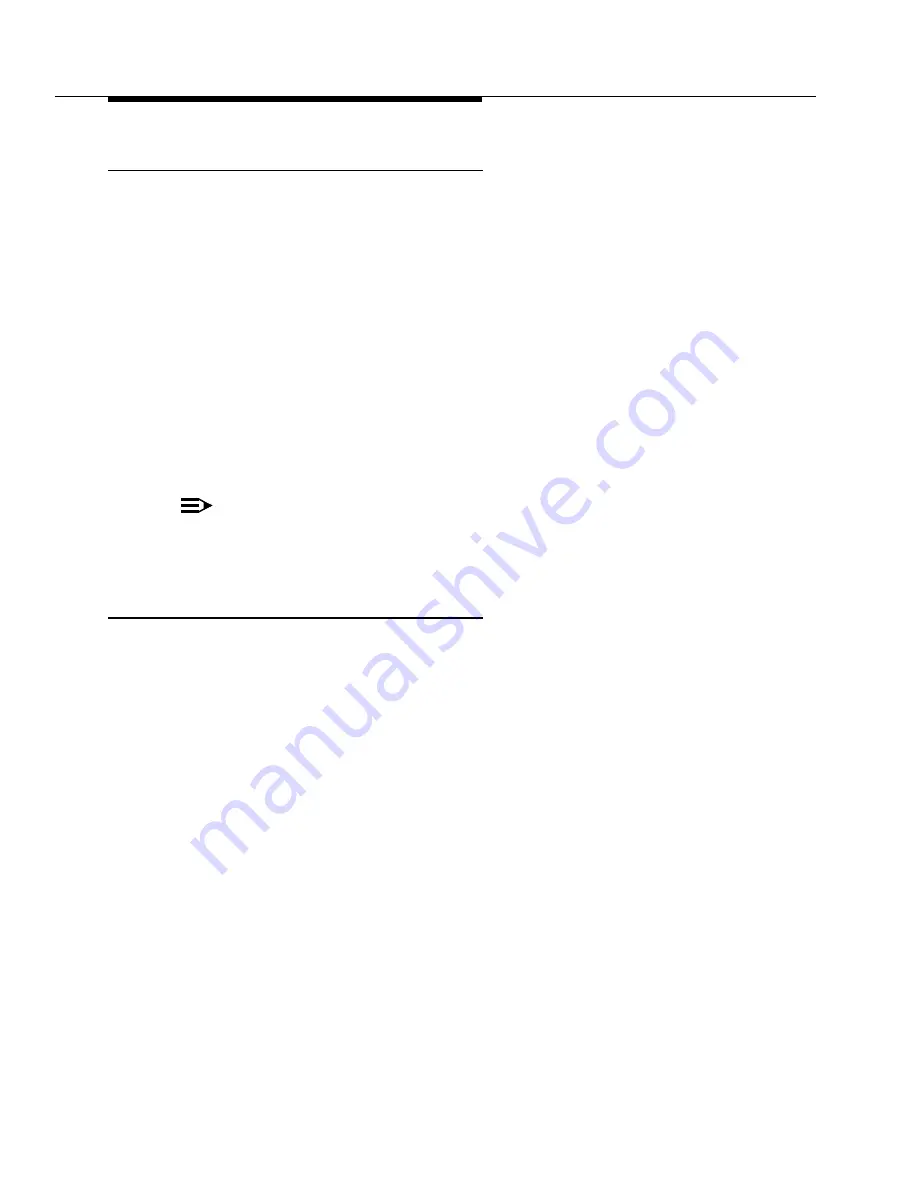
Maintenance-Object Repair Procedures
555-233-143
8-1534
Issue 1 May 2002
Identifying a System Link
In order to trace problems associated with a system link, it is necessary to find its
location. The following methods can be used to find the location of the system
link:
Display Errors/Alarms
The output of the display errors or display alarm commands shows the location
of the system link for entries with a Maintenance Name of SYS-LINK. You can
restrict the scope of the output of these commands by specifying sys-link in the
Category
field
on the input form. The link type and channel number, if any, are
listed under the
Alt Name
field of the report.
List sys-link
The list sys-link command lists every system link (location, link type, and channel
number) present in the system.
NOTE:
In case of the X.25 link type, a single endpoint carries multiple links. A
combination of the endpoint and channel number is used to uniquely identify
the link. Every other link can be uniquely identified by its endpoint.
Common Procedure for Repairing Link Problems
The state of a system link is dependent on the state of the various hardware
components that it travels over. To resolve any problems associated with a
system link, use the following procedure.
The switch maintains a list of hardware components over which the link travels,
called the hardware path. There are two hardware paths: the current hardware
path and the faulted hardware path for each of the system links. The current
hardware path is present only for those links that are currently up. When a link is
down, the current hardware path is empty. The faulted hardware path is always
present once the link has gone down and is not cleared when the link
subsequently recovers. The faulted path preserves the path that the link
traversed when it last went down. The time at which the faulted path was last
recorded is preserved and is accessible through the status sys-link location and
list sys-link commands. Therefore, the focus of attention for problems which do
not involve a link that is down is the current hardware path. If the link is down,
faulted hardware path is the focus of attention.
Содержание S8700 Series
Страница 50: ...Maintenance Architecture 555 233 143 1 26 Issue 1 May 2002 ...
Страница 74: ...Initialization and Recovery 555 233 143 3 12 Issue 1 May 2002 ...
Страница 186: ...Alarms Errors and Troubleshooting 555 233 143 4 112 Issue 1 May 2002 ...
Страница 232: ...Additional Maintenance Procedures 555 233 143 5 46 Issue 1 May 2002 ...
Страница 635: ...status psa Issue 1 May 2002 7 379 555 233 143 status psa See status tti on page 7 406 ...
Страница 722: ...Maintenance Commands 555 233 143 7 466 Issue 1 May 2002 ...
Страница 1121: ...CARR POW Carrier Power Supply Issue 1 May 2002 8 399 555 233 143 Figure 8 19 Power Distribution Unit J58890CH 1 ...
Страница 1447: ...E DIG RES TN800 reserve slot Issue 1 May 2002 8 725 555 233 143 E DIG RES TN800 reserve slot See ASAI RES ...
Страница 1735: ...LGATE AJ Issue 1 May 2002 8 1013 555 233 143 LGATE AJ See BRI SET LGATE BD See BRI BD LGATE PT See BRI PT ...
Страница 1846: ...Maintenance Object Repair Procedures 555 233 143 8 1124 Issue 1 May 2002 Figure 8 62 TN787 MMI MULTIMEDIA INTERFACE CIRCUIT PACK ...






























