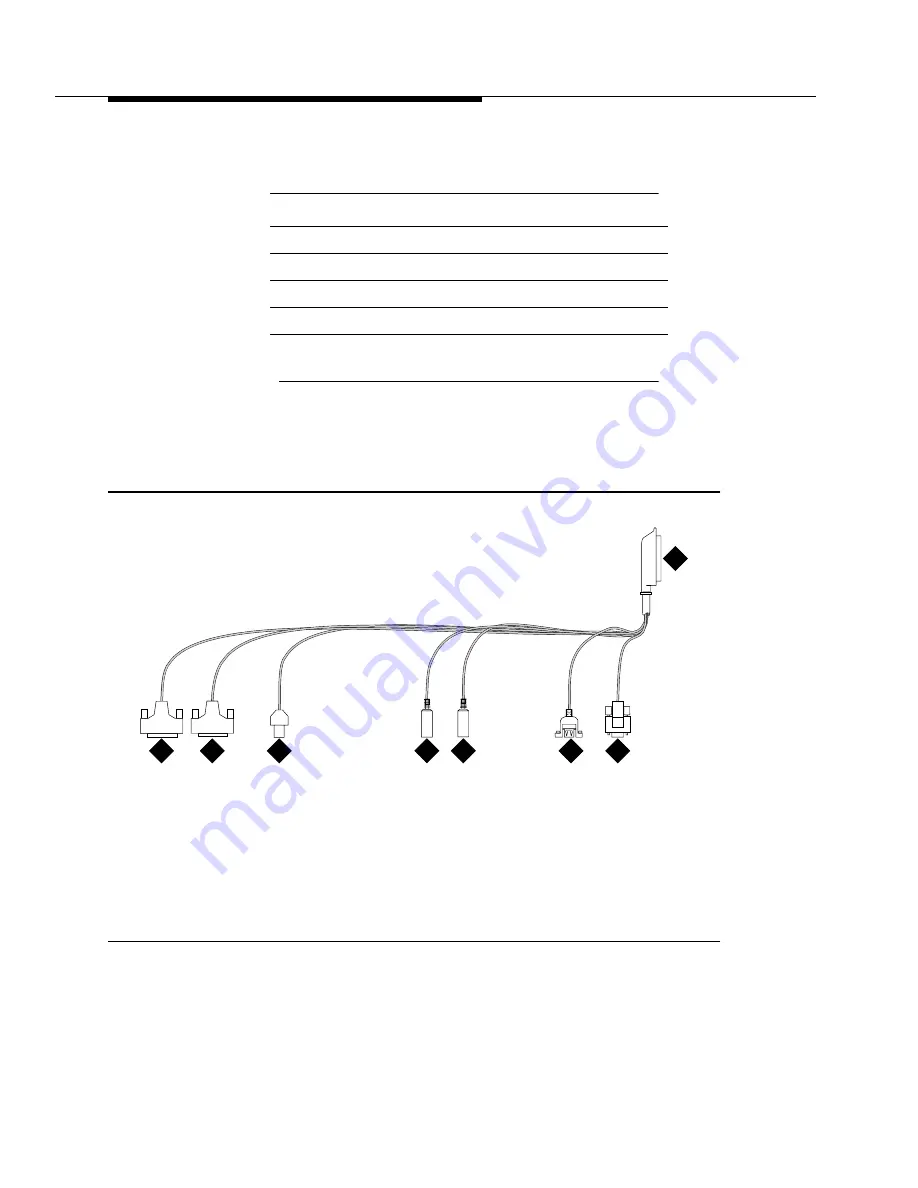
Maintenance-Object Repair Procedures
555-233-143
8-1046
Issue 1 May 2002
6. Click on the new item icon, and the laptop connects to the host
pcANYWHERE
®
application on the TN802 circuit pack.
Figure 8-56.
TN802 external cable assembly
Table 8-417.
Remote connection settings
Field
Value
Speed
38,400
Parity
None (default)
Flow Control
RTS/CTS
Started by
Carrier detect (DCD)
Ended by
Carrier detect (DCD)
Continued on next page
Figure Notes:
1. To TN802 cabinet backplane
2. VGA monitor
3. USB (Universal Serial Bus)
4. Keyboard
5. Mouse
6. Ethernet
7. 25-pin modem connection
8. 25-pin COM2 connection
cbdfocto AWF 122398
2
1
3
4
5
6
7
8
Содержание S8700 Series
Страница 50: ...Maintenance Architecture 555 233 143 1 26 Issue 1 May 2002 ...
Страница 74: ...Initialization and Recovery 555 233 143 3 12 Issue 1 May 2002 ...
Страница 186: ...Alarms Errors and Troubleshooting 555 233 143 4 112 Issue 1 May 2002 ...
Страница 232: ...Additional Maintenance Procedures 555 233 143 5 46 Issue 1 May 2002 ...
Страница 635: ...status psa Issue 1 May 2002 7 379 555 233 143 status psa See status tti on page 7 406 ...
Страница 722: ...Maintenance Commands 555 233 143 7 466 Issue 1 May 2002 ...
Страница 1121: ...CARR POW Carrier Power Supply Issue 1 May 2002 8 399 555 233 143 Figure 8 19 Power Distribution Unit J58890CH 1 ...
Страница 1447: ...E DIG RES TN800 reserve slot Issue 1 May 2002 8 725 555 233 143 E DIG RES TN800 reserve slot See ASAI RES ...
Страница 1735: ...LGATE AJ Issue 1 May 2002 8 1013 555 233 143 LGATE AJ See BRI SET LGATE BD See BRI BD LGATE PT See BRI PT ...
Страница 1846: ...Maintenance Object Repair Procedures 555 233 143 8 1124 Issue 1 May 2002 Figure 8 62 TN787 MMI MULTIMEDIA INTERFACE CIRCUIT PACK ...






























