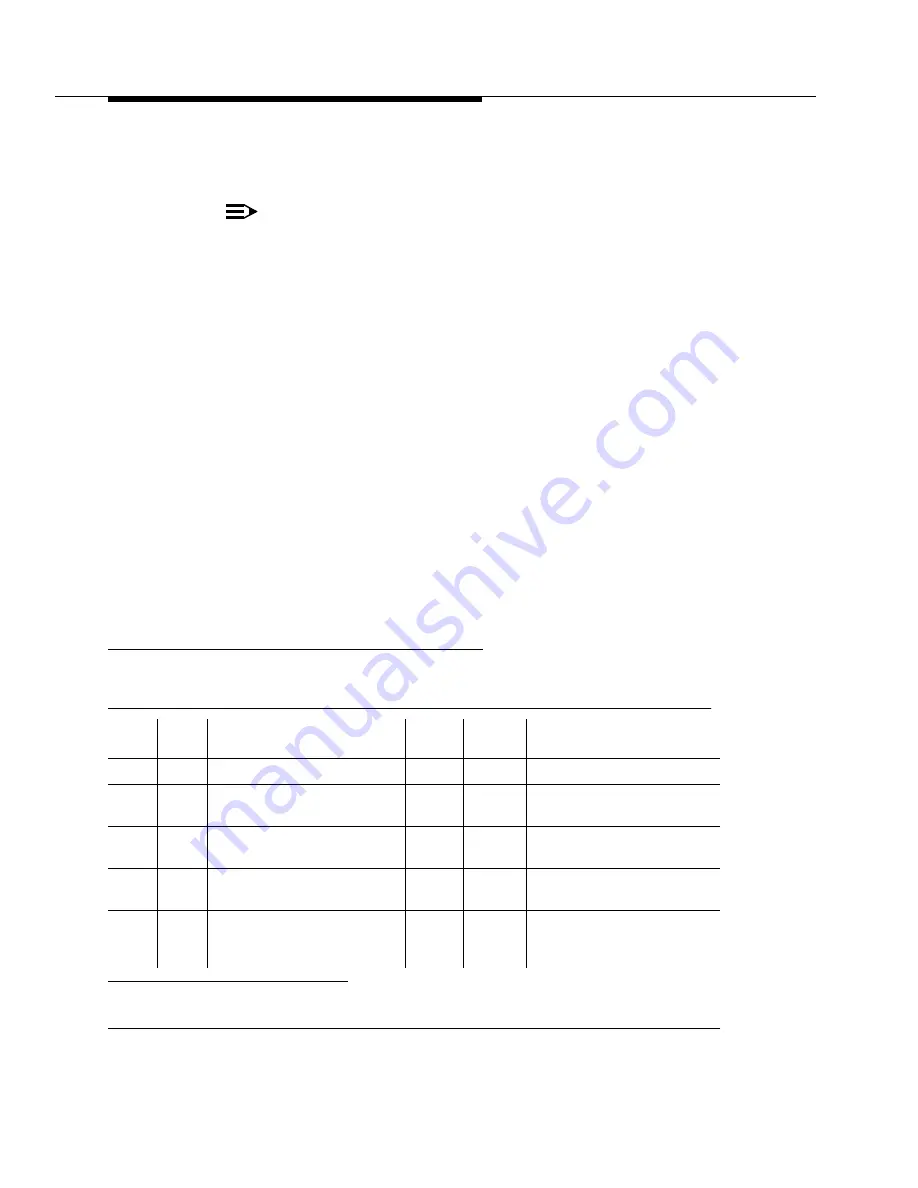
Maintenance-Object Repair Procedures
555-233-143
8-1304
Issue 1 May 2002
5. Check the battery dates and the preventive maintenance log. Replace the
batteries if they are more than 2.5 years old.
NOTE:
If any defective batteries are found, replace all of them. Batteries are
ordered in sets of three and should be replaced as such.
6. If no defective batteries are found, replace the entire charger.
7. Close the cover and secure it with the screw.
8. Reconnect the cord and move the power switch to ON.
Replacing the Battery Assembly (J58890CH)
The batteries are replaced as an entire assembly.
1. Check the battery voltages at the test points on the BIU (Battery Interface
Unit).
2. Remove the BIU from the power distribution unit.
3. Disconnect the battery plug from the power distribution unit (J20).
4. Remove the battery assembly from the rear of the cabinet.
5. Install the new battery assembly in the reverse order.
6. Plug the BIU back into the power distribution unit.
Error Log Entries and Test to Clear Values
Table 8-522.
Battery and Battery Charger Error Log Entries
Error
Type
Aux
Data
Associated Test
Alarm
Level
On/Off
Board
Test to Clear Value
0
1
1.
Run the short test sequence first. If every test passes, run the long test sequence. Refer to each appropriate
test’s description, and follow its recommended procedures.
0
Any
Any
Any
test environment UU sh r 1
1
Any
Battery and Battery Charger
Query test (#5) (error code 8)
MINO
R
ON
test environment UU s r 1
257
Any
Battery and Battery Charger
Query test (#5) (error code 4)
MINO
R
ON
test environment UU s r 1
769
Any
Battery and Battery Charger
Query test (#5) (error code 2)
MINO
R
ON
test environment UU s r 1
3840
(a)
1005
or
1028
Associated Battery and
Battery Charger Query test
(#5)
test environment UU s r 1
Содержание S8700 Series
Страница 50: ...Maintenance Architecture 555 233 143 1 26 Issue 1 May 2002 ...
Страница 74: ...Initialization and Recovery 555 233 143 3 12 Issue 1 May 2002 ...
Страница 186: ...Alarms Errors and Troubleshooting 555 233 143 4 112 Issue 1 May 2002 ...
Страница 232: ...Additional Maintenance Procedures 555 233 143 5 46 Issue 1 May 2002 ...
Страница 635: ...status psa Issue 1 May 2002 7 379 555 233 143 status psa See status tti on page 7 406 ...
Страница 722: ...Maintenance Commands 555 233 143 7 466 Issue 1 May 2002 ...
Страница 1121: ...CARR POW Carrier Power Supply Issue 1 May 2002 8 399 555 233 143 Figure 8 19 Power Distribution Unit J58890CH 1 ...
Страница 1447: ...E DIG RES TN800 reserve slot Issue 1 May 2002 8 725 555 233 143 E DIG RES TN800 reserve slot See ASAI RES ...
Страница 1735: ...LGATE AJ Issue 1 May 2002 8 1013 555 233 143 LGATE AJ See BRI SET LGATE BD See BRI BD LGATE PT See BRI PT ...
Страница 1846: ...Maintenance Object Repair Procedures 555 233 143 8 1124 Issue 1 May 2002 Figure 8 62 TN787 MMI MULTIMEDIA INTERFACE CIRCUIT PACK ...






























