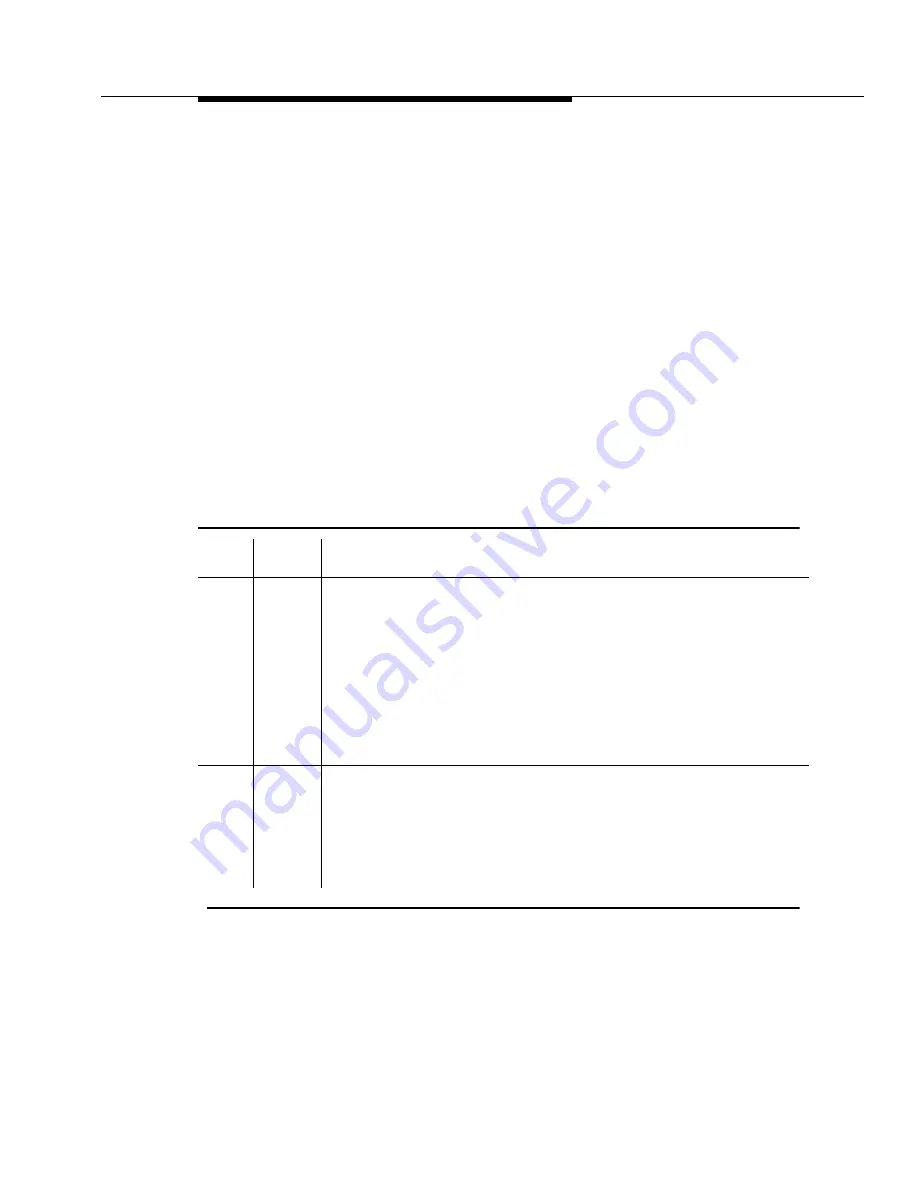
M/T-DIG (Maintenance/Test Digital Port)
Issue 1 May 2002
8-1171
555-233-143
Digital Port Sanity Test (#565)
This test verifies that the port circuitry involved in the digital trunk testing on the
Maintenance/Test digital port is functioning properly. This circuitry is common to
both Maintenance/Test digital ports on the Maintenance/Test circuit pack.
Therefore, this test is only run for port 2. The test will abort when run on port 3, as
described in
.
This test operates by connecting the two Maintenance/Test digital ports on the
TDM bus so that they talk and listen to each other. Then four self-tests are
attempted: (a) sending data from port 2 to port 3 in asynchronous mode; (b)
sending data from port 3 to port 2 in asynchronous mode; (c) sending data from
port 2 to port 3 in synchronous mode; and (d) sending data from port 3 to port 2 in
synchronous mode. The test passes if all four of these self-tests are successful.
The test will stop as soon as any one of these self-tests fails.
This test will abort if an ISDN test call is in progress on either Maintenance/Test
digital port when the test is requested or if an ISDN test call is initiated while the
Digital Port Sanity test is in progress.
Table 8-480.
Test #565 Digital Port Sanity Test
Error
Code
Test
Result
Description / Recommendation
1000
ABORT
One of the Maintenance/Test digital ports is busy with background
maintenance.
1. Either wait for the port to become idle, or busyout both Maintenance/Test
digital ports on the Maintenance/Test circuit pack via the busyout port
UUCSS02 and busyout port UUCSS03 commands, respectively.
2. Release the ports (if they were busied out) via the release port UUCSS02
and release port UUCSS03 commands, respectively.
3. Retry the command at 1-minute intervals up to 5 times.
4. If the test continues to abort, escalate the problem.
1002
ABORT
The system could not allocate time slots for the test. The system may be under
heavy traffic conditions, or it may have time slots out-of-service due to
TDM-BUS errors.
1. If the system has no TDM-BUS errors, and if not handling heavy traffic,
repeat the test at 1-minute intervals up to 5 times.
2. If the test continues to abort, escalate the problem.
Continued on next page
Содержание S8700 Series
Страница 50: ...Maintenance Architecture 555 233 143 1 26 Issue 1 May 2002 ...
Страница 74: ...Initialization and Recovery 555 233 143 3 12 Issue 1 May 2002 ...
Страница 186: ...Alarms Errors and Troubleshooting 555 233 143 4 112 Issue 1 May 2002 ...
Страница 232: ...Additional Maintenance Procedures 555 233 143 5 46 Issue 1 May 2002 ...
Страница 635: ...status psa Issue 1 May 2002 7 379 555 233 143 status psa See status tti on page 7 406 ...
Страница 722: ...Maintenance Commands 555 233 143 7 466 Issue 1 May 2002 ...
Страница 1121: ...CARR POW Carrier Power Supply Issue 1 May 2002 8 399 555 233 143 Figure 8 19 Power Distribution Unit J58890CH 1 ...
Страница 1447: ...E DIG RES TN800 reserve slot Issue 1 May 2002 8 725 555 233 143 E DIG RES TN800 reserve slot See ASAI RES ...
Страница 1735: ...LGATE AJ Issue 1 May 2002 8 1013 555 233 143 LGATE AJ See BRI SET LGATE BD See BRI BD LGATE PT See BRI PT ...
Страница 1846: ...Maintenance Object Repair Procedures 555 233 143 8 1124 Issue 1 May 2002 Figure 8 62 TN787 MMI MULTIMEDIA INTERFACE CIRCUIT PACK ...






























