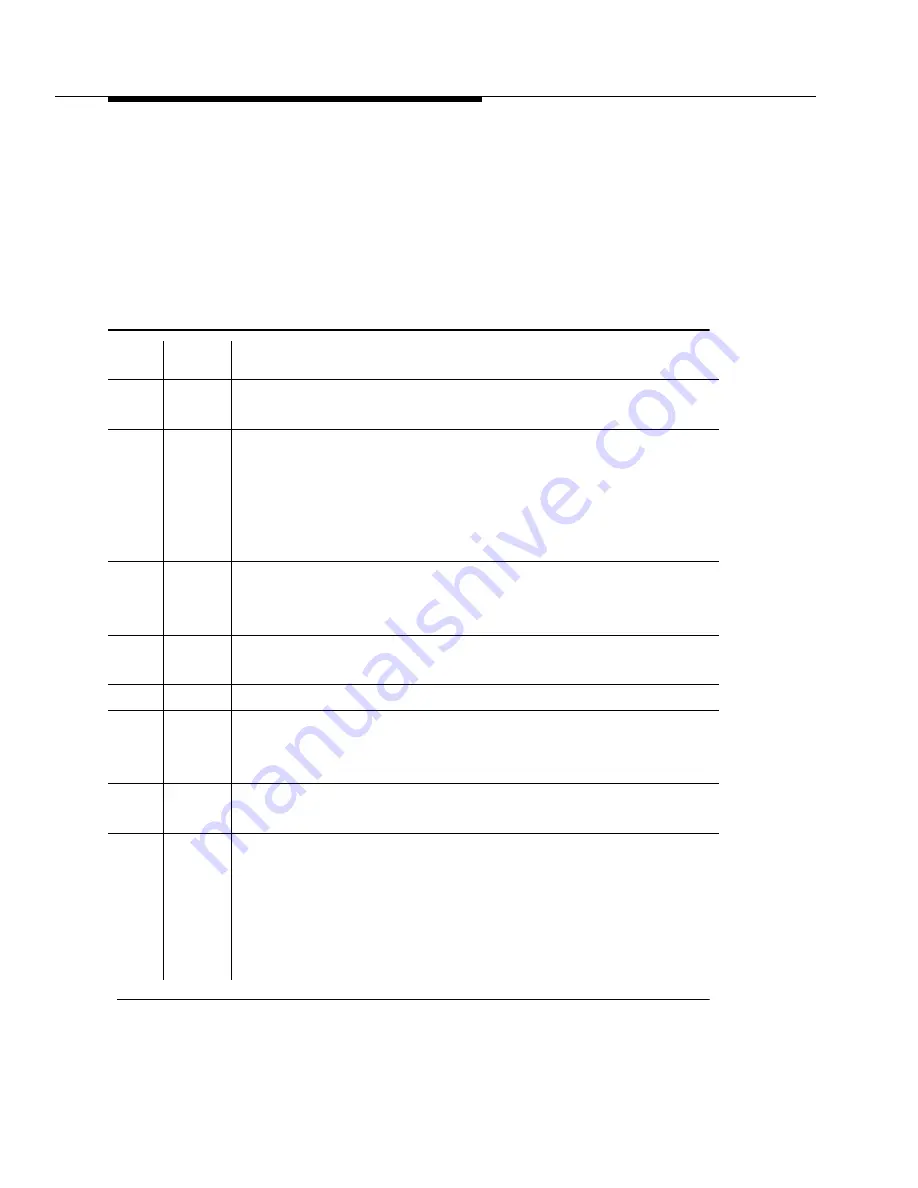
Maintenance-Object Repair Procedures
555-233-143
8-1884
Issue 1 May 2002
SAKI Sanity Test (#53)
This test is destructive.
This test resets the circuit pack. It is executed as part of the long test sequence
only for the Tone-Clock circuit pack and DS1 interface circuit packs. Other
common circuit packs can be reset with the reset board UUCSS command which
also executes this test.
Table 8-725.
Test #53 SAKI Sanity Test
Error
Code
Test
Result
Description / Recommendation
None
ABORT
System resources required for this test are not available.
1. Retry the command at 1-minute intervals up to 5 times.
1005
ABORT
Wrong circuit pack configuration to run this test. This error applies only to DS1
interface circuit packs. It means the DS1 interface circuit pack is providing
timing for the system and, therefore, it cannot be reset without major system
disruptions.
1. If the circuit pack needs to be reset, then set synchronization to another
DS1 interface circuit pack or the Tone-Clock circuit pack and try again.
See
‘‘SYNC (Port-Network Synchronization)’’ on page 8-1509
1015
ABORT
Port is not out-of-service.
1. Busy out the circuit pack.
2. Execute command again.
2100
ABORT
System resources required for this test are not available.
1. Retry the command at 1-minute intervals up to 5 times.
1
FAIL
The circuit pack failed to reset.
2
FAIL
The circuit pack failed to restart.
1. Execute command again.
2. If the problem persists, replace the circuit pack.
PASS
The circuit pack initializes correctly.
1. Run the short test sequence.
Any
NO
BOARD
This is normal if the test is being done when (a) the board is not physically in
the system or (b) the system is booting up. Otherwise, there is some
inconsistency between the physical configuration and the data kept in the
system.
1. Verify that the board is physically in the system.
2. Verify that the system is not in a stage of booting up.
3. Retry the command at 1-minute intervals up to 5 times.
Continued on next page
Содержание S8700 Series
Страница 50: ...Maintenance Architecture 555 233 143 1 26 Issue 1 May 2002 ...
Страница 74: ...Initialization and Recovery 555 233 143 3 12 Issue 1 May 2002 ...
Страница 186: ...Alarms Errors and Troubleshooting 555 233 143 4 112 Issue 1 May 2002 ...
Страница 232: ...Additional Maintenance Procedures 555 233 143 5 46 Issue 1 May 2002 ...
Страница 635: ...status psa Issue 1 May 2002 7 379 555 233 143 status psa See status tti on page 7 406 ...
Страница 722: ...Maintenance Commands 555 233 143 7 466 Issue 1 May 2002 ...
Страница 1121: ...CARR POW Carrier Power Supply Issue 1 May 2002 8 399 555 233 143 Figure 8 19 Power Distribution Unit J58890CH 1 ...
Страница 1447: ...E DIG RES TN800 reserve slot Issue 1 May 2002 8 725 555 233 143 E DIG RES TN800 reserve slot See ASAI RES ...
Страница 1735: ...LGATE AJ Issue 1 May 2002 8 1013 555 233 143 LGATE AJ See BRI SET LGATE BD See BRI BD LGATE PT See BRI PT ...
Страница 1846: ...Maintenance Object Repair Procedures 555 233 143 8 1124 Issue 1 May 2002 Figure 8 62 TN787 MMI MULTIMEDIA INTERFACE CIRCUIT PACK ...



























