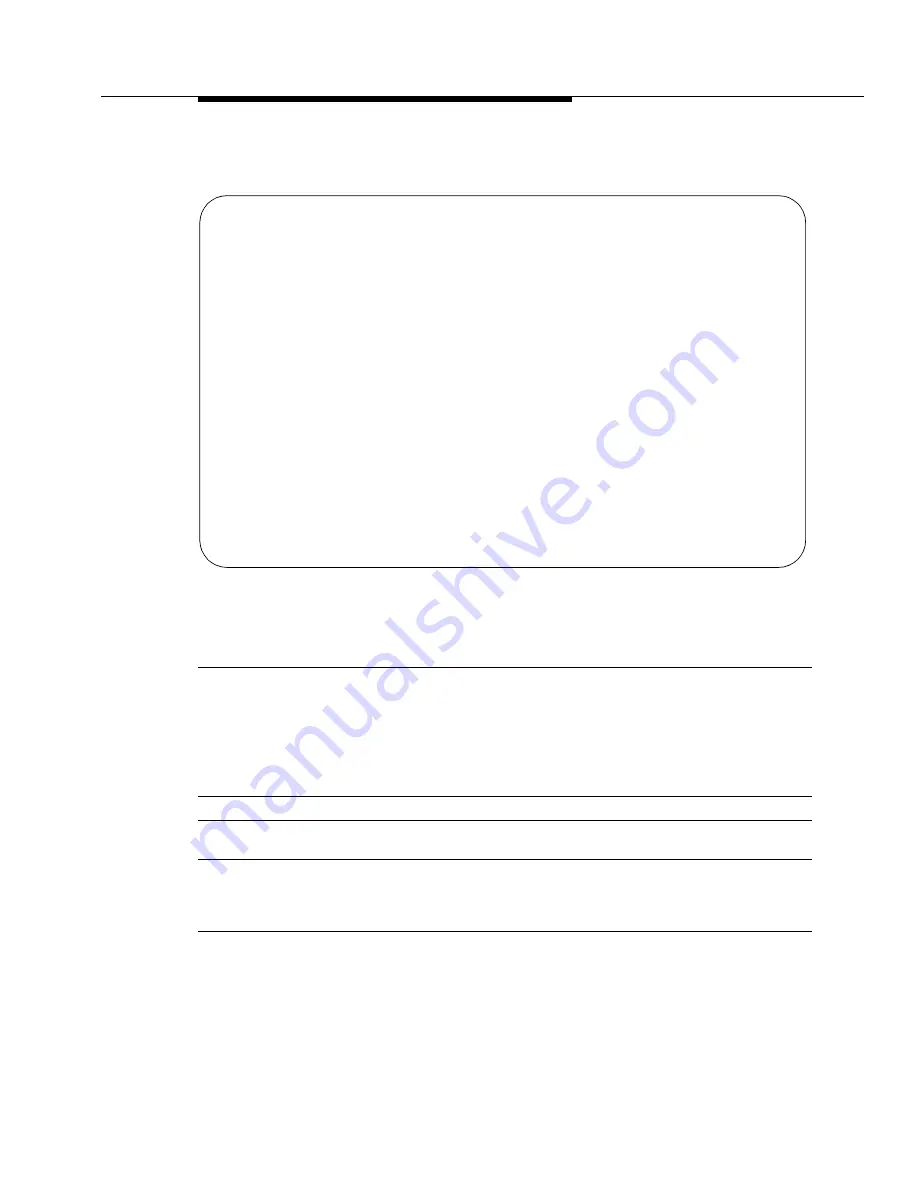
list sys-link
Issue 1 May 2002
7-211
555-233-143
The output below for the last screen of this command shows bearer fault detection
links (BFDLs). These links exist only for port networks with IPSIs.
Field Descriptions
Location
The physical location of the far endpoint associated with the system link
(cabinet-carrier-slot-circuit).
Link
Type/Channel
The type of system-link and the processor channel number of the link (if there
is one). System links include the following (see
):
Expansion Archangel Links (EAL), Indirect Neighbor Links (INL), Processor
Gate Control links (PGC), PRI signaling links (PRI), System Port links (SAP),
Remote Neighbor links (RNL), Local Neighbor links (LNL). Processor channel
numbers range from 1 to 128.
State
Whether the system link is “up” or “down.”
Current Path
This field specifies the status of the current path. This field displays “none” if
the link is down or “present” if the current path is functional.
Faulted Path
This field shows whether the link has experienced a fault and been switched to
another path. “Present” indicates that the link has been faulted at least once.
“None” is displayed if the link has not gone down. “Default” is displayed if the
default faulted path is being used.
Last Fault
Recorded
The date and time that the most recent fault on the link took place.
SYSTEM LINKS INFORMATION
Location Link Type/ State Current Faulted Last Fault
Channel Path Path Recorded
01A0101 BFDL up present none
01B0201 BFDL up present none
02A0101 BFDL up present none
02B0201 BFDL up present none
03A0101 BFDL up present none
03B0201 BFDL up present none
05A0101 BFDL up present none
05B0201 BFDL up present none
06A0101 BFDL up present none
06B0201 BFDL up present none
07A0101 BFDL up present none
07B0201 BFDL up present none
08A0101 BFDL up present none
08B0201 BFDL up present none
Command successfully completed
Содержание S8700 Series
Страница 50: ...Maintenance Architecture 555 233 143 1 26 Issue 1 May 2002 ...
Страница 74: ...Initialization and Recovery 555 233 143 3 12 Issue 1 May 2002 ...
Страница 186: ...Alarms Errors and Troubleshooting 555 233 143 4 112 Issue 1 May 2002 ...
Страница 232: ...Additional Maintenance Procedures 555 233 143 5 46 Issue 1 May 2002 ...
Страница 635: ...status psa Issue 1 May 2002 7 379 555 233 143 status psa See status tti on page 7 406 ...
Страница 722: ...Maintenance Commands 555 233 143 7 466 Issue 1 May 2002 ...
Страница 1121: ...CARR POW Carrier Power Supply Issue 1 May 2002 8 399 555 233 143 Figure 8 19 Power Distribution Unit J58890CH 1 ...
Страница 1447: ...E DIG RES TN800 reserve slot Issue 1 May 2002 8 725 555 233 143 E DIG RES TN800 reserve slot See ASAI RES ...
Страница 1735: ...LGATE AJ Issue 1 May 2002 8 1013 555 233 143 LGATE AJ See BRI SET LGATE BD See BRI BD LGATE PT See BRI PT ...
Страница 1846: ...Maintenance Object Repair Procedures 555 233 143 8 1124 Issue 1 May 2002 Figure 8 62 TN787 MMI MULTIMEDIA INTERFACE CIRCUIT PACK ...






























