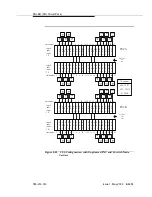Maintenance-Object Repair Procedures
555-233-143
8-1440
Issue 1 May 2002
Notes:
a. The first time you see an SNI-BD error in the error log, run the test board
UUCSS command. If the failure audit test (#777) fails, enter display
errors for this SNI circuit pack and continue with the associated repair
procedures for SNI-BD errors.
b. This error indicates that the SNI may have trouble communicating with
every other SNI and SNC circuit pack in the switch node carrier.
1. Replace the SNI circuit pack.
c. This error indicates that the SNI circuit pack has been busied out via the
busyout board UUCSS command. To resolve this error, release the SNI
circuit pack via the release board UUCSS command.
d. The SNI circuit pack is incompatible with the TN1654 DS1 Converter
board. A TN573B or later suffix SNI board must be used when connecting
to a TN1654 DS1 Converter board. Replace with a newer suffix.
e. This error indicates that the SNI cannot communicate with the active SNC.
1. Check the error log via display errors for other SNI circuit packs
with the 257 SNI-BD error. If other SNI circuit packs in the same
switch node carrier have error 257, then replace the active SNC.
2. Replace this SNI.
3. Replace the active SNC in the same switch node carrier.
4. Enter display errors and if this error is still in the error log, follow
normal escalation procedures.
f. This error indicates that the SNI cannot communicate with the DS1C.
1. Perform the Fiber Fault Isolation Procedure described in Chapter 5.
g. This error indicates a failure communicating synchronization control data
with the active SNC.
Look at every SNI-BD error in the log via display errors and display
alarms to determine whether to follow procedure 1 or procedure 2. See
the table below which lists pairs of SNIs that are considered to be adjacent.
Use Procedure 2 if either of the following two conditions is present:
— At least one pair of adjacent SNIs in this carrier has Error 769 with
an off-board alarm logged against both SNIs in the pair.
— The active SNC in this carrier has error 257.
If neither of the above is true, follow Procedure 1.
Adjacent SNI Slot Numbers
Adjacent SNI Slot Numbers
2 & 3
13 & 14
4 & 5
15 & 16
6 & 7
17 & 18
8 & 9
19 & 20
Содержание S8700 Series
Страница 50: ...Maintenance Architecture 555 233 143 1 26 Issue 1 May 2002 ...
Страница 74: ...Initialization and Recovery 555 233 143 3 12 Issue 1 May 2002 ...
Страница 186: ...Alarms Errors and Troubleshooting 555 233 143 4 112 Issue 1 May 2002 ...
Страница 232: ...Additional Maintenance Procedures 555 233 143 5 46 Issue 1 May 2002 ...
Страница 635: ...status psa Issue 1 May 2002 7 379 555 233 143 status psa See status tti on page 7 406 ...
Страница 722: ...Maintenance Commands 555 233 143 7 466 Issue 1 May 2002 ...
Страница 1121: ...CARR POW Carrier Power Supply Issue 1 May 2002 8 399 555 233 143 Figure 8 19 Power Distribution Unit J58890CH 1 ...
Страница 1447: ...E DIG RES TN800 reserve slot Issue 1 May 2002 8 725 555 233 143 E DIG RES TN800 reserve slot See ASAI RES ...
Страница 1735: ...LGATE AJ Issue 1 May 2002 8 1013 555 233 143 LGATE AJ See BRI SET LGATE BD See BRI BD LGATE PT See BRI PT ...
Страница 1846: ...Maintenance Object Repair Procedures 555 233 143 8 1124 Issue 1 May 2002 Figure 8 62 TN787 MMI MULTIMEDIA INTERFACE CIRCUIT PACK ...