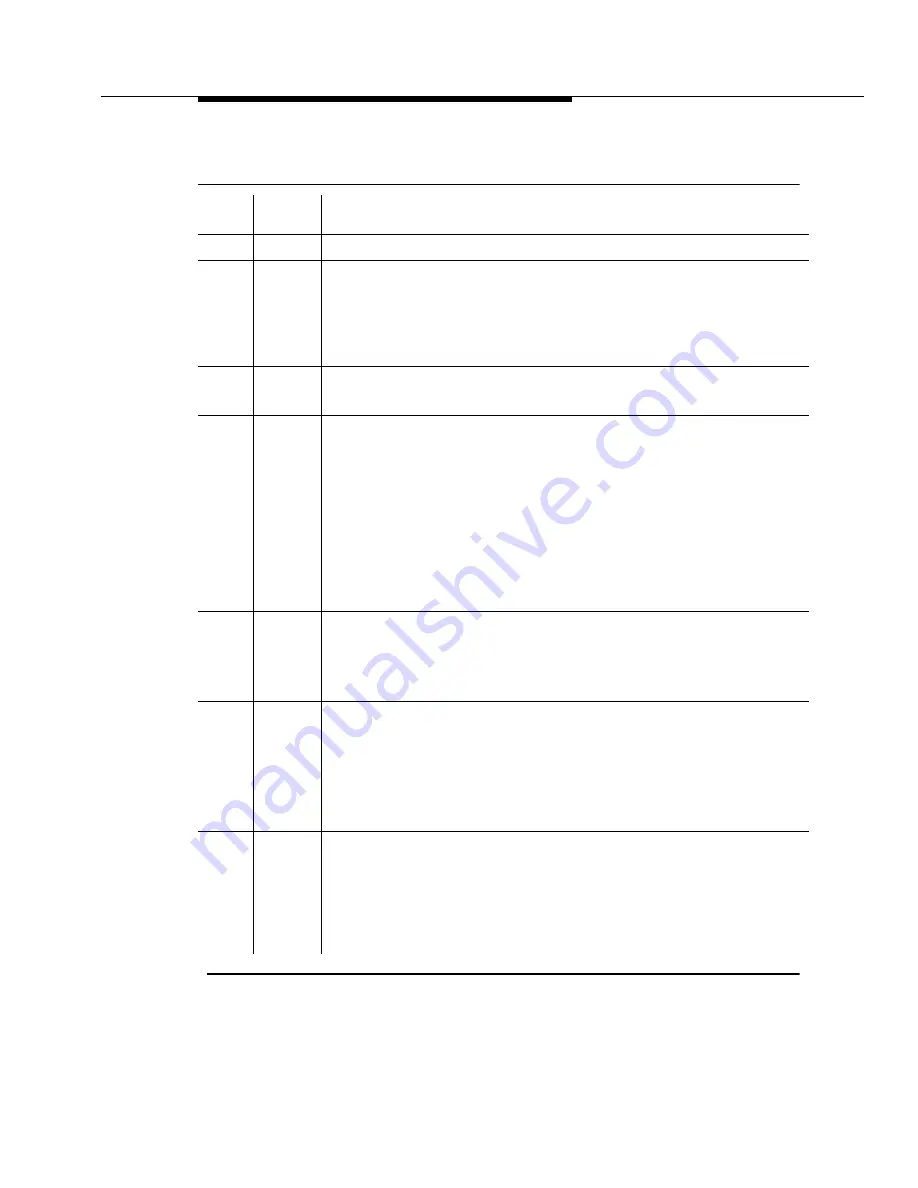
INADS (INADS Link)
Issue 1 May 2002
8-927
555-233-143
Table 8-358.
INADS Link Test Error Log Entries
Error
Code
Test
Result
Description / Recommendation
1
0
A test call was successfully placed to the alarm receiver. No trouble found.
2
0
Informative error indicating that alarm origination was disabled at the time of
the test. The test runs even though alarm origination is disabled.
1. If desired, enable Alarm Origination via the Maintenance-Related System
Parameters form.
2. Repeat the test.
3
0
The alarm receiver’s connection is currently in use.
1. Wait 10 minutes, and retry this command.
4
0
The alarm receiver did not answer the test call.
1. Verify that the alarm receiver is up and running.
2. Verify the accuracy of the alarm receiver’s phone number and the system’s
product ID using the Maintenance-Related System Parameters form.
3. Enable alarm origination via the Maintenance-Related System Parameters
form.
Test the SYSAM (System Access Maintenance) by issuing the test
maintenance a | b command.
4. Retry the command.
5
0
The alarm receiver’s phone number is not assigned.
1. Assign the alarm receiver’s phone number via the Maintenance-Related
System Parameters form.
2. Retry the command.
6
0
The alarm receiver did not return an acknowledgment for the “test inads alarm”
message.
1. Verify the accuracy of the alarm receiver’s phone number and the system’s
product ID via the Maintenance-Related System Parameters form.
2. Verify that the alarm receiver is up and running.
3. Retry the command.
7
0
The alarm receiver returned a negative acknowledgment for the “TESTING
INADS LINK” message.
1. Verify that the product IDs match in the customer’s switch and the alarm
receiver’s database. Use the Maintenance-Related System Parameters
form to identify the product ID of the switch.
2. Rerun the test.
Continued on next page
Содержание S8700 Series
Страница 50: ...Maintenance Architecture 555 233 143 1 26 Issue 1 May 2002 ...
Страница 74: ...Initialization and Recovery 555 233 143 3 12 Issue 1 May 2002 ...
Страница 186: ...Alarms Errors and Troubleshooting 555 233 143 4 112 Issue 1 May 2002 ...
Страница 232: ...Additional Maintenance Procedures 555 233 143 5 46 Issue 1 May 2002 ...
Страница 635: ...status psa Issue 1 May 2002 7 379 555 233 143 status psa See status tti on page 7 406 ...
Страница 722: ...Maintenance Commands 555 233 143 7 466 Issue 1 May 2002 ...
Страница 1121: ...CARR POW Carrier Power Supply Issue 1 May 2002 8 399 555 233 143 Figure 8 19 Power Distribution Unit J58890CH 1 ...
Страница 1447: ...E DIG RES TN800 reserve slot Issue 1 May 2002 8 725 555 233 143 E DIG RES TN800 reserve slot See ASAI RES ...
Страница 1735: ...LGATE AJ Issue 1 May 2002 8 1013 555 233 143 LGATE AJ See BRI SET LGATE BD See BRI BD LGATE PT See BRI PT ...
Страница 1846: ...Maintenance Object Repair Procedures 555 233 143 8 1124 Issue 1 May 2002 Figure 8 62 TN787 MMI MULTIMEDIA INTERFACE CIRCUIT PACK ...






























