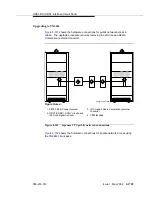TSC-ADM (Administered Temporary Signaling
Connections)
Issue 1 May 2002
8-1695
555-233-143
1145
ABORT
There is congestion in the network.
1. Issue the status tsc-administered command at 1-minute intervals up to 5
times.
2. If the congestion does not clear, disable and enable the Administered TSC
via the change sig-group group command.
NOTE: To disable the Administered TSC, display the (administration)
Signaling Group Form via the change sig-group group command where
<group> refers to the number of the signaling group under which the
suspect TSC is administered. Change the Enable field to “n.” To enable
the ADM TSC, change the “Enable” field to “y.”
3. If the congestion still does not clear, check other nodes in the network.
1146
ABORT
The congestion just occurred in the network.
1. Issue the status tsc-administered command at 1-minute intervals up to 3
times.
2. If congestion does not clear, disable and enable the Administered TSC via
the change sig-group group command.
NOTE: To disable the Administered TSC, display the (administration)
Signaling Group Form via the change sig-group group command where
<group> refers to the number of the signaling group under which the
suspect TSC is administered. Change the Enable field to “n.” To enable
the ADM TSC, change the “Enable” field to “y.”
3. If congestion still does not clear, check the other nodes in the network.
1147
ABORT
The ADM TSC is being torn down.
1. Issue the status tsc-administered command at 1-minute intervals up to 3
times.
2. If ADM TSC is still down, disable and enable the ADM TSC via the change
sig-group group command.
NOTE:
To disable the ADM TSC, display the (administration) Signaling Group
Form via the change sig-group group command where <group> refers
to the number of the signaling group under which the suspect TSC is
administered. Change the Enable field to “n.” To enable the ADM TSC,
change the “Enable” field to “y.”
3. If the ADM TSC is still down, check the other nodes in the network.
Table 8-658.
Test #604 TSC Heartbeat Inquiry Test —
Continued
Error
Code
Test
Result
Description / Recommendation
Continued on next page
Содержание S8700 Series
Страница 50: ...Maintenance Architecture 555 233 143 1 26 Issue 1 May 2002 ...
Страница 74: ...Initialization and Recovery 555 233 143 3 12 Issue 1 May 2002 ...
Страница 186: ...Alarms Errors and Troubleshooting 555 233 143 4 112 Issue 1 May 2002 ...
Страница 232: ...Additional Maintenance Procedures 555 233 143 5 46 Issue 1 May 2002 ...
Страница 635: ...status psa Issue 1 May 2002 7 379 555 233 143 status psa See status tti on page 7 406 ...
Страница 722: ...Maintenance Commands 555 233 143 7 466 Issue 1 May 2002 ...
Страница 1121: ...CARR POW Carrier Power Supply Issue 1 May 2002 8 399 555 233 143 Figure 8 19 Power Distribution Unit J58890CH 1 ...
Страница 1447: ...E DIG RES TN800 reserve slot Issue 1 May 2002 8 725 555 233 143 E DIG RES TN800 reserve slot See ASAI RES ...
Страница 1735: ...LGATE AJ Issue 1 May 2002 8 1013 555 233 143 LGATE AJ See BRI SET LGATE BD See BRI BD LGATE PT See BRI PT ...
Страница 1846: ...Maintenance Object Repair Procedures 555 233 143 8 1124 Issue 1 May 2002 Figure 8 62 TN787 MMI MULTIMEDIA INTERFACE CIRCUIT PACK ...