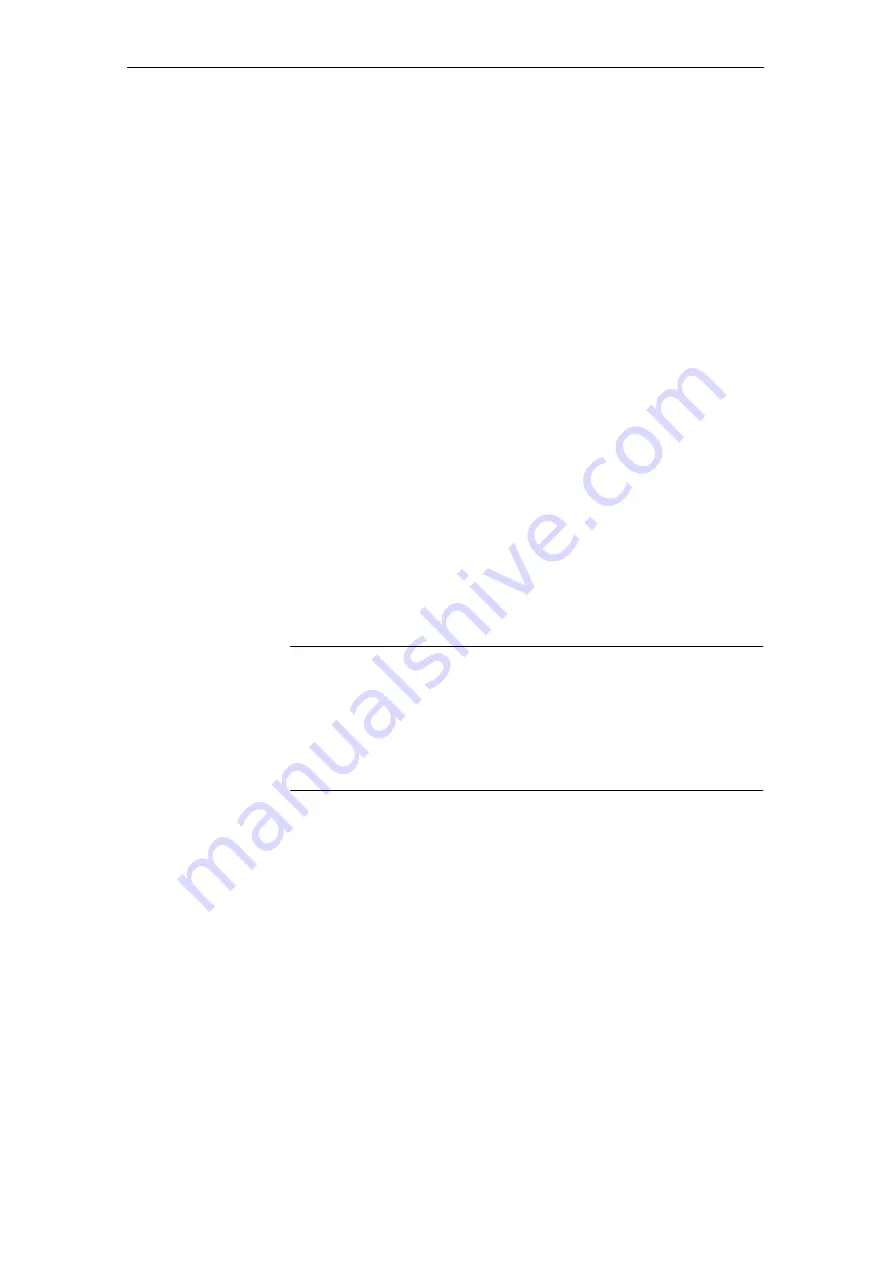
6
6.12 Travel to fixed endstop (positioning mode) (from SW 3.3)
6-594
Siemens AG 2005 All Rights Reserved
SIMODRIVE 611 universal Description of Functions (FBU) – 04.05 Edition
6.12
Travel to fixed endstop (positioning mode) (from SW 3.3)
A linear or rotary axis can be traversed in the ”positioning” mode by
specifying a target position and a maximum possible torque using the
”travel to fixed endstop” function. When a fixed endstop is reached,
then the defined torque/force is established.
This property can be used, e.g. for the following tasks:
To clamp workpieces (e.g. to press the spindle sleeve against the
workpiece)
Approaching the mechanical reference point
Carry out simple measuring operations (e.g. with a low torque)
The function is programmed using the FIXED ENDSTOP command.
The clamping torque must also be specified in this traversing block.
The following applies:
Drive
Value range and units for the
clamping torque/clamping force
Rotating
1 – 65 535 [0.01 Nm]
Linear
1 – 65 535 [0.01 N]
A selectable fixed endstop monitoring window prevents the drive from
continuing after the fixed endstop has been reached (e.g. when the
fixed endstop breaks–off)
Note
When jogging (closed–loop speed control), travel to the fixed endstop
is also possible by suppressing fault 608 (speed controller output
limited) using the ”suppress fault 608” input signal.
The ”travel to fixed endstop” function may not be used for coupled
axes.
The following applies to axes with incremental measuring system:
After a traversing block has been executed with the ”fixed endstop
command” and the block change enable END, the axis can be re–refer-
enced at the fixed endstop using the ”set reference point” function.
Description
Application
example
6 Description of the Functions
01.99
05.00
! not 611ue !
06.04
















































