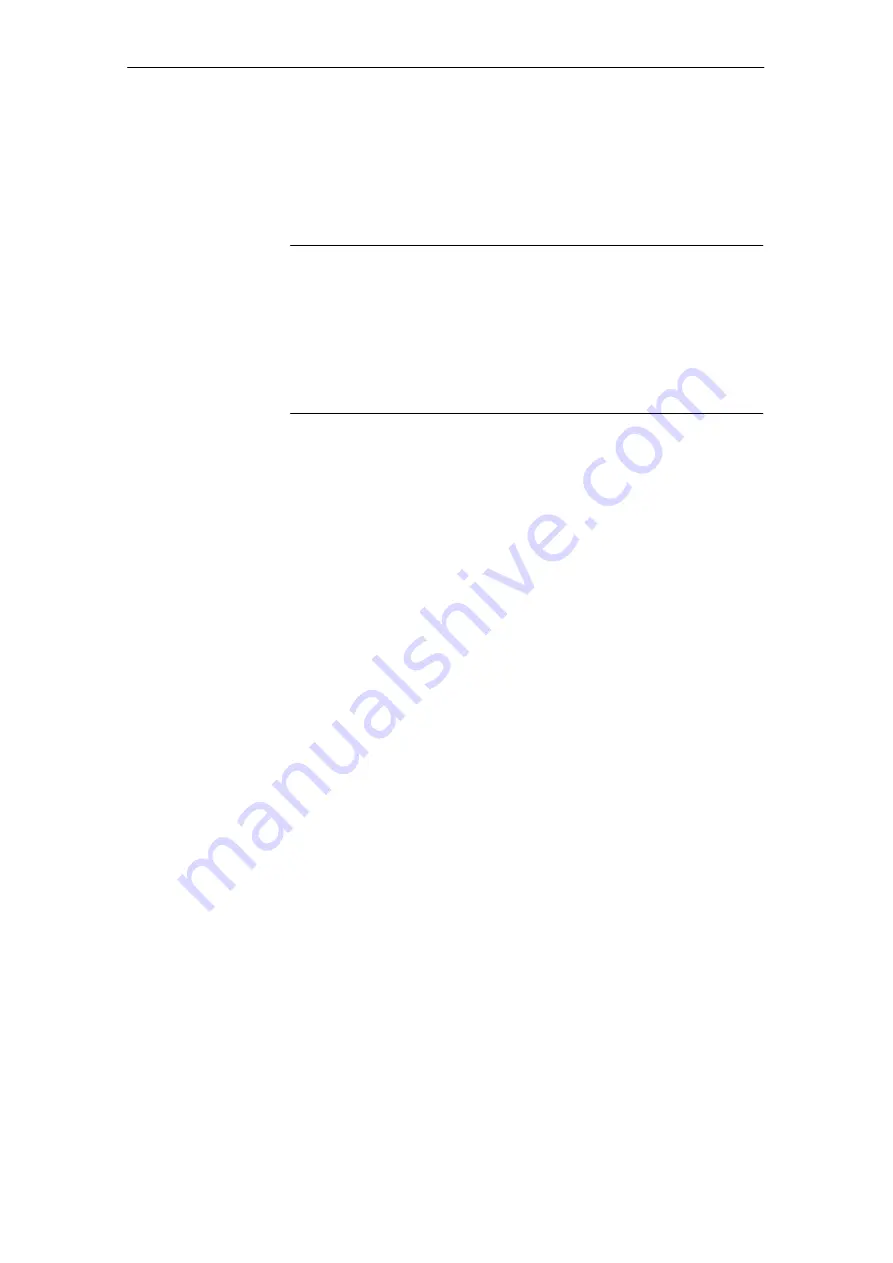
3
3.3
Parameterizing using the parameterizing and start–up tool SimoCom U
3-106
Siemens AG 2005 All Rights Reserved
SIMODRIVE 611 universal Description of Functions (FBU) – 04.05 Edition
The serial RS485 interface is used to connect several ”SIMODRIVE
611 universal” control boards in an RS485 group.
The SimoCom U parameterizing and start–up tool communicates, in
the online mode, via an RS232/RS485 interface converter and the se-
lected drive in the RS485 group (refer to Fig. 3-10).
Notice
The RS485 interface can only function with control boards from the
appropriate hardware version (refer to Order No., MLFB).
Control board (Order No.)
RS485?
6SN1118–
N
00–0AA0
RS485 cannot be used
from 6SN1118–
N
00–0AA1
RS485 can be used
: Space retainer for the Order No.
For communications via RS485, the following should be observed:
1. Parameters
– P0801 (toggling between RS232/RS485)
The parameter must be set to RS485 (P0801 = 1).
Recommendation:
Set or check this parameter using the display and operator panel
(refer to Chapter 3.2).
– P0802 (drive number for RS485)
The drive number for each drive is selected via this parameter.
2. Interface converter RS232/RS485
For operation via RS485, a commercially available RS232/RS485
converter is required between the PC and RS485 bus.
The interface converter must have the following features:
– The converter itself must automatically change over the data flow
direction.
– It is not permissible that the converter sends an ”echo” back to
the PC.
Recommended RS232/RS485 interface converter name:
– Name:
PC/PPI cable (RS232/RS485 converter)
– Order No.:
6ES7 901–3BF20–0XA0
– Cable length:
5 m
– Connector:
on the RS232 side: 9–pin socket connector
on the RS485 side: 9–pin plug connector
– Power supply:
via the connector on the RS485 side
RS485 side (+24 V/0.5 W)
– Data transfer rate:
set to 38.4 kbaud
Communications
via RS485
(the function is
dependent on the
hardware)
3 Parameterizing the Board
01.99
! 611ue diff !
05.00
















































