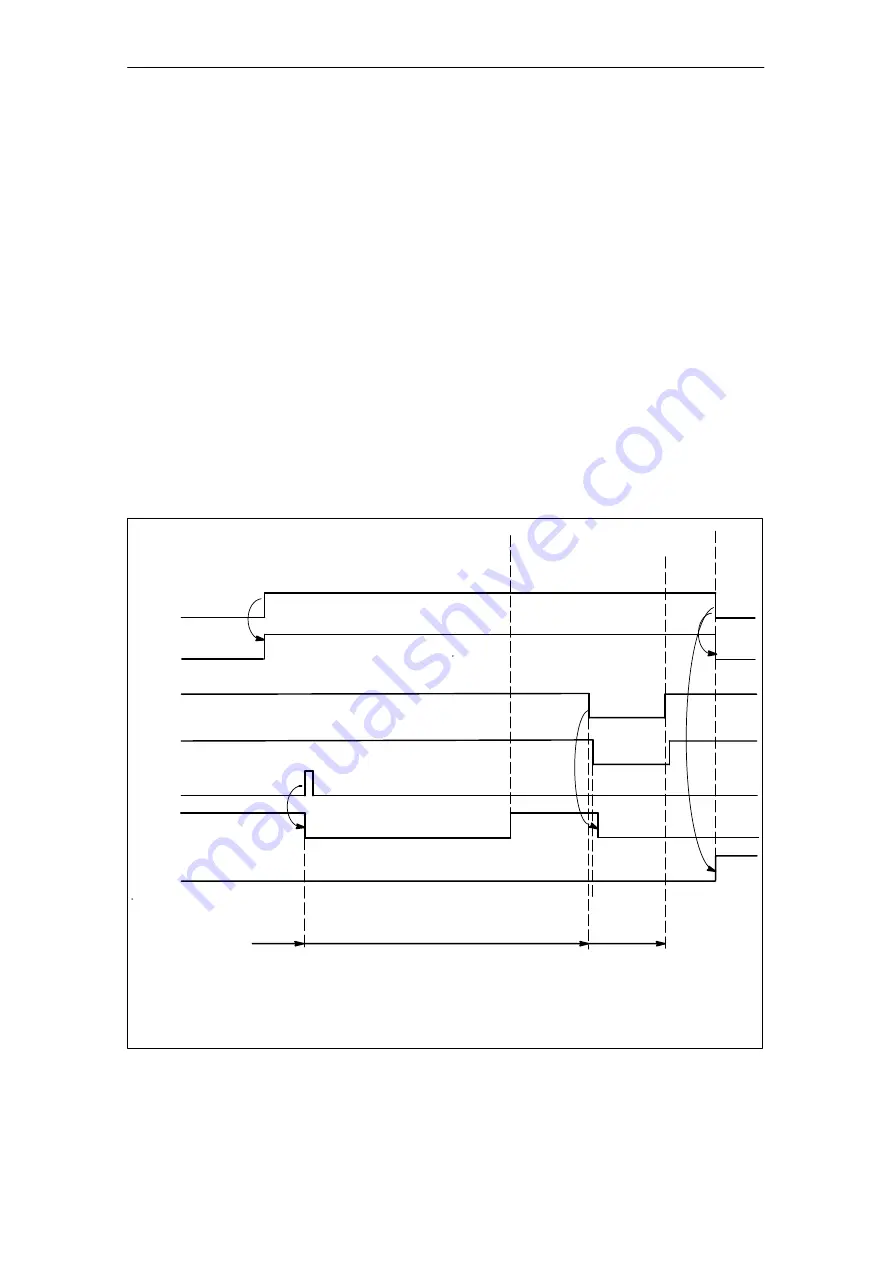
6
6.2
Positioning mode (P0700 = 3, from SW 2.1)
6-426
Siemens AG 2005 All Rights Reserved
SIMODRIVE 611 universal Description of Functions (FBU) – 04.05 Edition
6.2.12
MDI operation (from SW 7.1)
Using the ”MDI operation” function and when in the ”positioning” mode
it is possible to change the parameters of the MDI block (e.g. reference
position, velocity, etc.) via process data and PROFIBUS–DP and/or via
parameters (P0091 to P0094, P0097) while this is executed. If, for this
particular block, the block change enable CONTINUE EXTERNAL is
parameterized, then the changes which were made can be immediately
activated with the signal to change the block. This means that the
changes are accepted in the interpolator. For the block change enable
END, the changes only become effective when this traversing block is
re–started in the interpolator.
In this MDI block, only RELATIVE, ABSOLUTE positioning operations
can be executed and for rotary axes with modulo correction, in addition,
ABS_POS and ABS_NEG.
In this case, only END or CONTINUE EXTERNAL with P0110=2 or 3
are permissible as block change enable condition.
Activate MDI
Activate traversing task
Reference
position reached
MDI active
External block change
(input signal, Fct. No. 67 or STW1.13)
Fault 144
Block
completed
External block change
MDI canceled
MDI A
MDI B
MDI C
TA
TB
TC
2)
1) For the earliest possible instant in time to enter new block parameters (PZD and/or default block),
refer to Table 6-49 output signal function No. 67.
2) A new positioning operation is started without the MDI end position having been reached.
Interpolator data
External block change
(output signal Fct. No. 67 or AktSatz.14)
1)
Fig. 6-28 Control and status signals for MDI
Description
Signal timing MDI
6 Description of the Functions
01.99
07.03















































