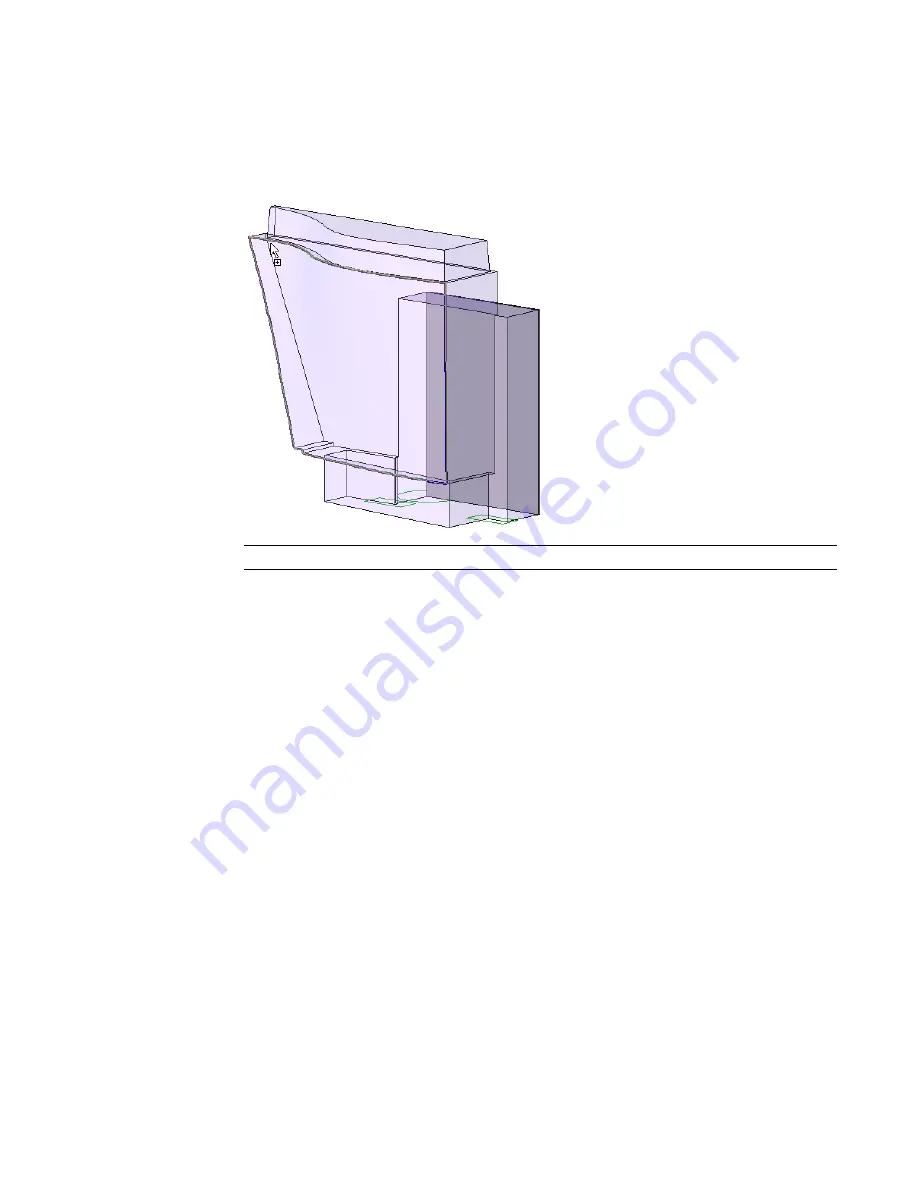
Use a curtain system type with a curtain grid layout. For more information on specifying a
curtain grid layout by type, see
Type-Driven Curtain Element Layout
on page 705.
3
To select more than one face, select Multiple. Otherwise, clear this option.
4
Place the cursor on a mass face.
Cursor highlighting mass face
TIP
Drag a pick box over the entire shape to make a curtain system on the entire form.
5
Click to select the face.
A curtain system is placed on the face immediately if the Multiple option is cleared.
6
If you selected Multiple, do the following:
■
Continue selecting faces.
You can add or remove faces from the selection by clicking them. The cursor indicates
whether you are adding (+) or removing (–) a face. To clear the selection of all faces and start
selecting again, on the Options Bar, click Clear.
■
When finished selecting faces, on the Options Bar, click Create System.
Revit Architecture creates a curtain system on each of the selected faces.
7
On the Design Bar, click Modify.
Curtain systems created with the Curtain System by Face command do not automatically update if you
change the mass face. To update the curtain system, use the Remake command. See
Remaking Face-Based
Host Shapes
on page 554.
Creating Curtain Systems from Mass Instances | 549
Содержание 24000-000000-9860 - Revit Architecture - PC
Страница 1: ...Revit Architecture 2009 User s Guide April 2008 240A1 050000 PM02A ...
Страница 4: ......
Страница 56: ...18 ...
Страница 116: ...78 Chapter 3 Revit Essentials ...
Страница 172: ...134 Chapter 4 ProjectViews ...
Страница 178: ...Schedule with Grid Lines Schedule with Grid Lines and an Outline 140 Chapter 4 ProjectViews ...
Страница 352: ...Defining the first scale vector Defining the second scale vector 314 Chapter 7 Editing Elements ...
Страница 554: ...516 ...
Страница 739: ...Curtain wall Curtain Grid Curtain Walls Curtain Grids and Mullions 701 ...
Страница 898: ...Pile caps with multiple piles Rectangular and triangular pile caps 860 Chapter 12 Working with Structural Components ...
Страница 1004: ...966 ...
Страница 1136: ...1098 ...
Страница 1226: ...1188 ...
Страница 1250: ...1212 ...
Страница 1276: ...1238 Chapter 20 Design Options ...
Страница 1310: ...1272 ...
Страница 1366: ...1328 ...
Страница 1406: ...1368 ...






























