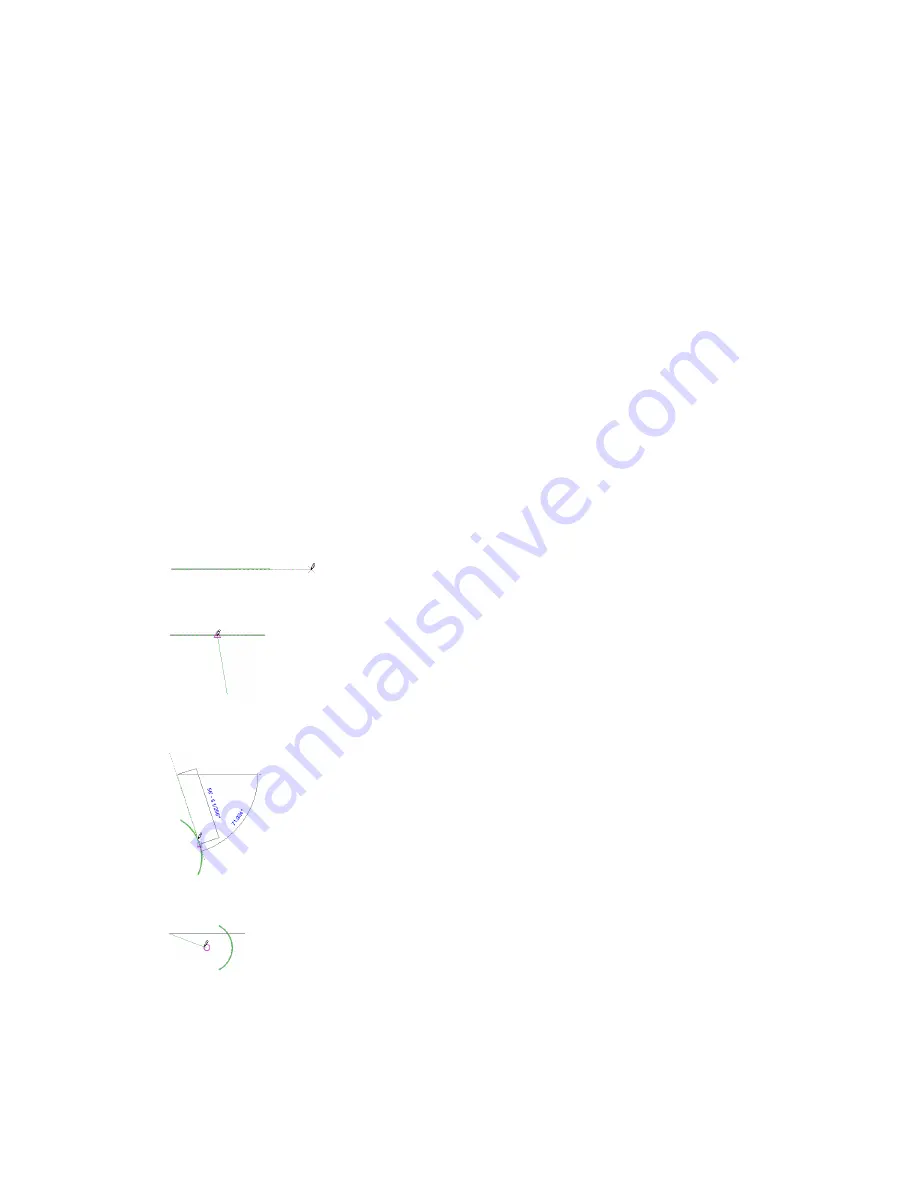
For example, if you need a one-time snap to the center of an arc, you type
SC
or select Snap
Overrides
➤
Centers from the context menu and only arc centers are recognized as a snap option. After you
make a pick, snapping returns to the settings specified in the Snaps dialog.
To temporarily override snap settings:
1
Choose the component or element you want to place. For components or elements that require
more than one pick (for example, a wall), select the component and make the first pick.
2
Do one of the following:
■
Type the shortcut key combination.
■
Right-click, click Snap Overrides, and select an option.
See
Object Snaps and Snap Shortcut Key Combinations
on page 496 for object snap descriptions
and snap shortcut key combinations.
3
Place (or finish placing, for components or elements that require more than one pick) the
component or element.
Snap Points
Components snap to reference planes and other components of the same category.
The following is a list of snap conditions for first and second points.
First or Second Point Snapping
Snap Collinear to Existing Line
—Snaps a point to be collinear to existing geometry.
Snap to Line
—Snaps point to an existing line or geometry. The cursor also snaps to the midpoint of a line.
Snap Tangent to an Arc
—Snaps a point tangent to an existing arc end.
Snap to Endpoint or Center Point
—Snaps a point to endpoint of straight or arc, or to arc or circle center.
Snap Points | 495
Содержание 24000-000000-9860 - Revit Architecture - PC
Страница 1: ...Revit Architecture 2009 User s Guide April 2008 240A1 050000 PM02A ...
Страница 4: ......
Страница 56: ...18 ...
Страница 116: ...78 Chapter 3 Revit Essentials ...
Страница 172: ...134 Chapter 4 ProjectViews ...
Страница 178: ...Schedule with Grid Lines Schedule with Grid Lines and an Outline 140 Chapter 4 ProjectViews ...
Страница 352: ...Defining the first scale vector Defining the second scale vector 314 Chapter 7 Editing Elements ...
Страница 554: ...516 ...
Страница 739: ...Curtain wall Curtain Grid Curtain Walls Curtain Grids and Mullions 701 ...
Страница 898: ...Pile caps with multiple piles Rectangular and triangular pile caps 860 Chapter 12 Working with Structural Components ...
Страница 1004: ...966 ...
Страница 1136: ...1098 ...
Страница 1226: ...1188 ...
Страница 1250: ...1212 ...
Страница 1276: ...1238 Chapter 20 Design Options ...
Страница 1310: ...1272 ...
Страница 1366: ...1328 ...
Страница 1406: ...1368 ...






























