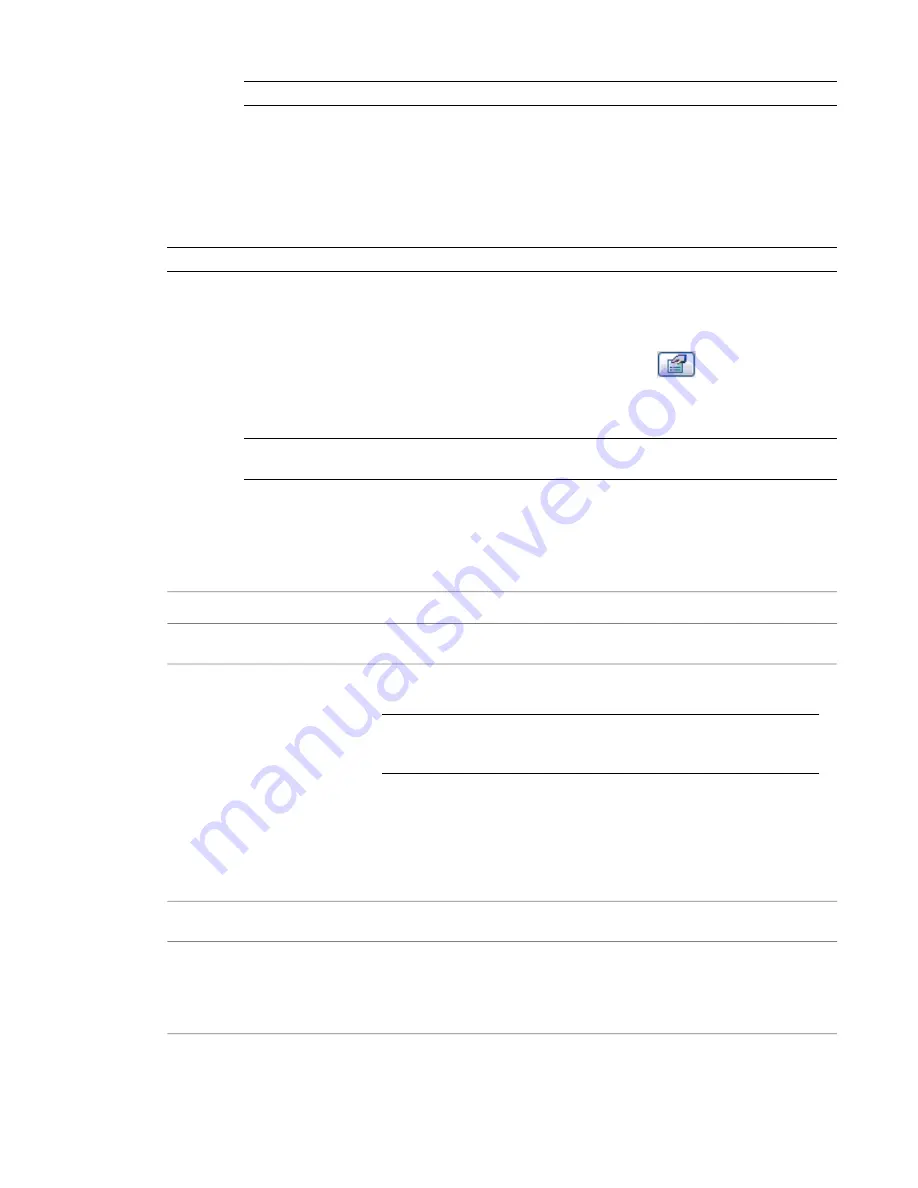
NOTE
These parameters are only enabled when the tick mark type parameter is set to an arrow type.
4
Click OK.
Dimension Properties
You can change many properties of permanent and spot dimensions.
NOTE
Permanent dimension type properties include properties for witness lines.
Modifying Permanent or Spot Dimension Properties
1
In a project view, select a permanent or spot dimension and click
(Element Properties).
2
In the Element Properties dialog, edit the instance properties.
3
Click Edit/New to edit type properties.
NOTE
Changes made to type properties affect all permanent dimensions or spot dimensions of that
type in the project. You can click Duplicate to create a new permanent or spot dimension type.
4
When you are finished, click OK.
Permanent Dimension Type Properties
Description
Name
Graphics
Specify the formatting method for a string of dimensions. This parameter is available
for linear dimension styles.
NOTE
Arc length dimensions are linear dimensions and have parameters (Dimension
String Type and Ordinate Dimension Settings) for creating baseline and ordinate
dimensions, but these parameters have no effect on arc length dimensions.
Dimension String Type
Options include:
■
Continuous places multiple dimensions end to end.
■
Baseline places stacked dimensions measured from the same baseline.
■
Ordinate places a dimension string with values measured from the dimension
origin.
The name of the tick mark style.
Tick Mark
Sets the line weight number that designates thickness of the dimension line. You
can choose from a list of values defined in Revit Architecture or define your own.
Line Weight
You can change the definition of the line weights using the Line Weights command
in the Settings menu. See
Line Weights
on page 486.
238 | Chapter 5 Using Dimensions and Constraints
Содержание 24000-000000-9860 - Revit Architecture - PC
Страница 1: ...Revit Architecture 2009 User s Guide April 2008 240A1 050000 PM02A ...
Страница 4: ......
Страница 56: ...18 ...
Страница 116: ...78 Chapter 3 Revit Essentials ...
Страница 172: ...134 Chapter 4 ProjectViews ...
Страница 178: ...Schedule with Grid Lines Schedule with Grid Lines and an Outline 140 Chapter 4 ProjectViews ...
Страница 352: ...Defining the first scale vector Defining the second scale vector 314 Chapter 7 Editing Elements ...
Страница 554: ...516 ...
Страница 739: ...Curtain wall Curtain Grid Curtain Walls Curtain Grids and Mullions 701 ...
Страница 898: ...Pile caps with multiple piles Rectangular and triangular pile caps 860 Chapter 12 Working with Structural Components ...
Страница 1004: ...966 ...
Страница 1136: ...1098 ...
Страница 1226: ...1188 ...
Страница 1250: ...1212 ...
Страница 1276: ...1238 Chapter 20 Design Options ...
Страница 1310: ...1272 ...
Страница 1366: ...1328 ...
Страница 1406: ...1368 ...






























