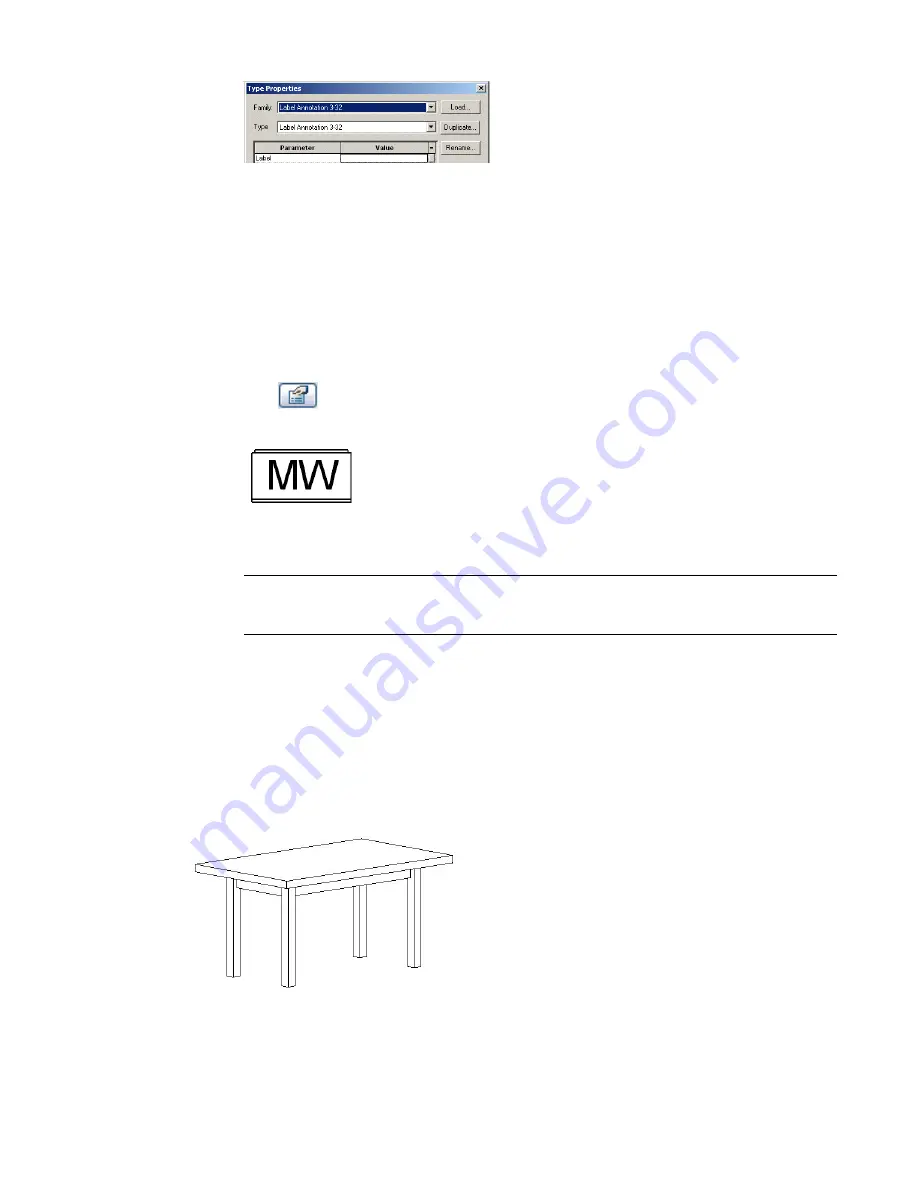
15
In the Associate Family Parameter dialog, select the parameter Label. This is the parameter you
created in steps 6-10.
16
Click OK to close the dialog.
17
Click OK to close the Type Properties dialog.
18
If desired, you can set at which detail level the label appears in a project. Click the Edit button
next to the Visibility instance parameter. Select coarse, medium, or fine detail levels. If you do
not select a detail level, the label does not show in a project view set at the same detail level.
19
Save the microwave.rfa family and load it into your project. For information about loading a
family, see
Loading Families
on page 352.
20
Click Component on the Design Bar and place the microwave in a plan view.
21
Click
, and in the Element Properties dialog enter MW for the value of the Label parameter.
22
Click OK. You see the microwave now has this label in the view.
23
If desired, change the detail level of the view to change the visibility of the label. See
Detail
Level
on page 503.
NOTE
You can also change the visibility of the label by turning off Generic Annotations in the
Annotation Categories tab of the Visibility/Graphics dialog. See
Visibility and Graphic Display in Project
Views
on page 150.
Creating Furniture Families
You can create furniture families by defining the look of the furniture in a plan view, elevation view, and
3D view.
Before reading this topic, you should already have read
Family Editor Basics
on page 341.
3D view of table furniture
424 | Chapter 8 Creating Your Own Components (Families)
Содержание 24000-000000-9860 - Revit Architecture - PC
Страница 1: ...Revit Architecture 2009 User s Guide April 2008 240A1 050000 PM02A ...
Страница 4: ......
Страница 56: ...18 ...
Страница 116: ...78 Chapter 3 Revit Essentials ...
Страница 172: ...134 Chapter 4 ProjectViews ...
Страница 178: ...Schedule with Grid Lines Schedule with Grid Lines and an Outline 140 Chapter 4 ProjectViews ...
Страница 352: ...Defining the first scale vector Defining the second scale vector 314 Chapter 7 Editing Elements ...
Страница 554: ...516 ...
Страница 739: ...Curtain wall Curtain Grid Curtain Walls Curtain Grids and Mullions 701 ...
Страница 898: ...Pile caps with multiple piles Rectangular and triangular pile caps 860 Chapter 12 Working with Structural Components ...
Страница 1004: ...966 ...
Страница 1136: ...1098 ...
Страница 1226: ...1188 ...
Страница 1250: ...1212 ...
Страница 1276: ...1238 Chapter 20 Design Options ...
Страница 1310: ...1272 ...
Страница 1366: ...1328 ...
Страница 1406: ...1368 ...






























