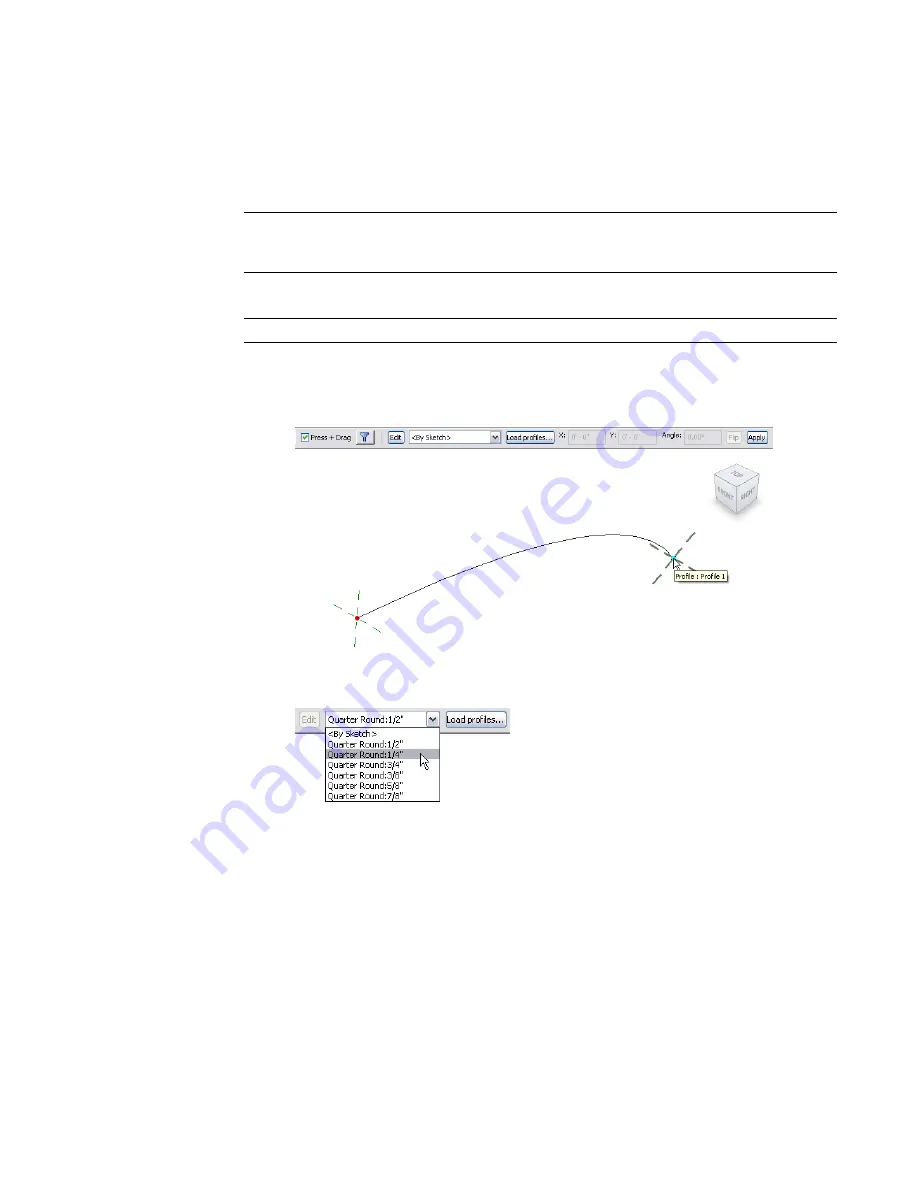
For information about how to open the Family Editor, see
Creating a New Family
on page 349.
2
Specify the path for the swept blend. Do one of the following on the Sketch tab of the Design
Bar:
■
Click Sketch 2D Path to sketch a new path for the swept blend.
■
Click Pick Path to pick an existing line for the swept blend.
NOTE
If necessary, set the work plane before you sketch or pick the path for the swept blend. Click
Tools menu
➤
Set Work Plane, or on the Design Bar, click Set Work Plane. See
Sketching and Work
Planes
on page 265.
3
Sketch or pick the path, and then click Finish Path. See
Sketching
on page 251.
NOTE
A swept blend path can only have one segment.
4
Load or sketch Profile 1.
■
To load a profile:
a
In the drawing area click the end point for Profile 1 on the swept blend path.
b
On the Options Bar, select a profile from the list.
If the profile you need is not already loaded in the project, click Load profiles to load
the profile.
c
Zoom in to see the profile.
388 | Chapter 8 Creating Your Own Components (Families)
Содержание 24000-000000-9860 - Revit Architecture - PC
Страница 1: ...Revit Architecture 2009 User s Guide April 2008 240A1 050000 PM02A ...
Страница 4: ......
Страница 56: ...18 ...
Страница 116: ...78 Chapter 3 Revit Essentials ...
Страница 172: ...134 Chapter 4 ProjectViews ...
Страница 178: ...Schedule with Grid Lines Schedule with Grid Lines and an Outline 140 Chapter 4 ProjectViews ...
Страница 352: ...Defining the first scale vector Defining the second scale vector 314 Chapter 7 Editing Elements ...
Страница 554: ...516 ...
Страница 739: ...Curtain wall Curtain Grid Curtain Walls Curtain Grids and Mullions 701 ...
Страница 898: ...Pile caps with multiple piles Rectangular and triangular pile caps 860 Chapter 12 Working with Structural Components ...
Страница 1004: ...966 ...
Страница 1136: ...1098 ...
Страница 1226: ...1188 ...
Страница 1250: ...1212 ...
Страница 1276: ...1238 Chapter 20 Design Options ...
Страница 1310: ...1272 ...
Страница 1366: ...1328 ...
Страница 1406: ...1368 ...






























