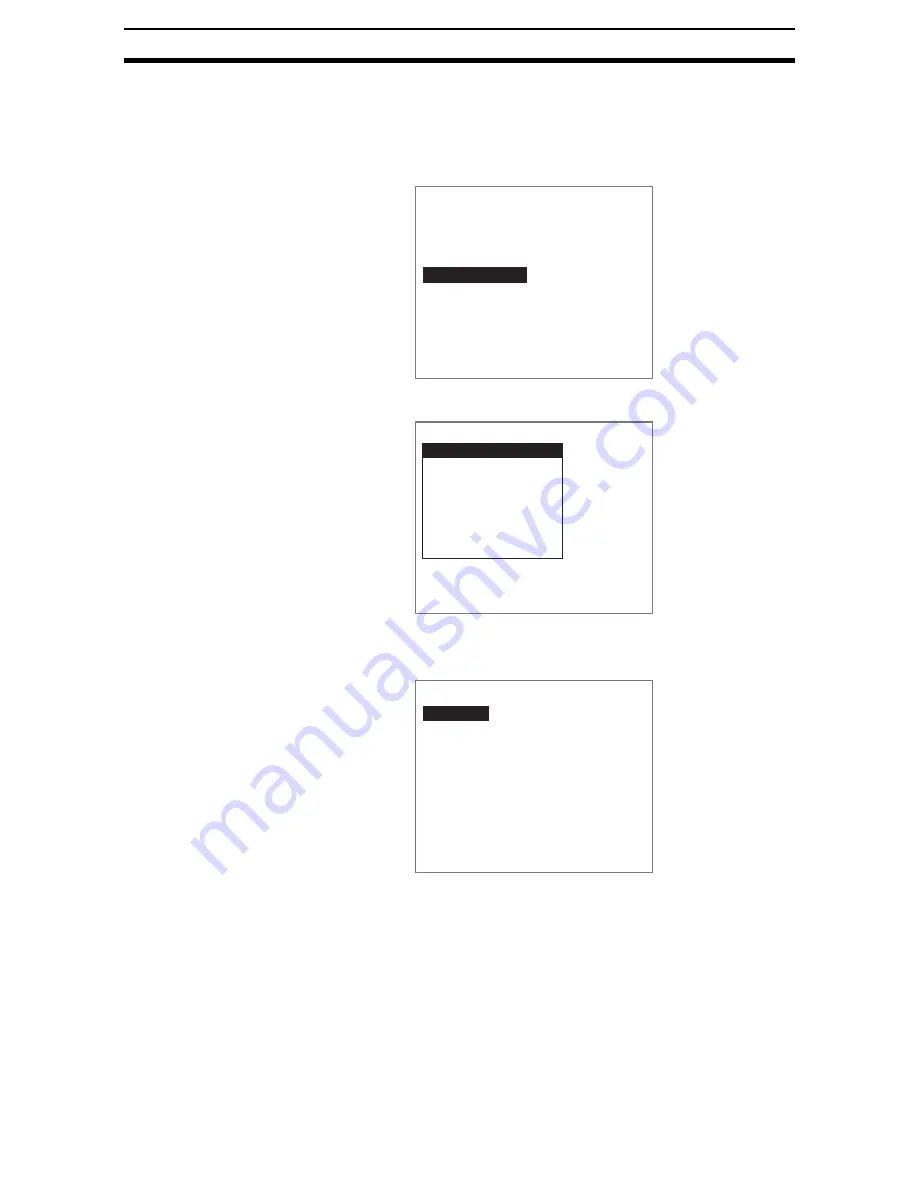
2-2-(2)
Switching Cameras
Section 2-2
2-2-1
Camera Selection
When Camera Image is executed, the images stored in the image buffers will
be read to Image 0 and Image 1. New images are not read to the image buff-
ers.
1.
Select Switch camera.
The initial Switch Camera Screen will be displayed.
2.
Select Select camera.
A list of Camera numbers will be displayed.
3.
Select the number of the Camera to be used.
4.
Press the ENT Key.
The setting will be registered and the screen in (1.) will return.
0.Camera image
1.EC pos. comp
2.Fine matching
3.Switch camera
4.
0.Scn 0=SET=
ENT:Set SFT+ESC:Edit
3.Switch camera
Select camera
Filtering order(Image0)
Filtering(Image0)
BGS levels(Image0)
Filtering order(Image1)
Filtering(Image1)
BGS levels(Image1)
Select camera
Camera 0
Camera 1
Camera 2
Camera 3
















































