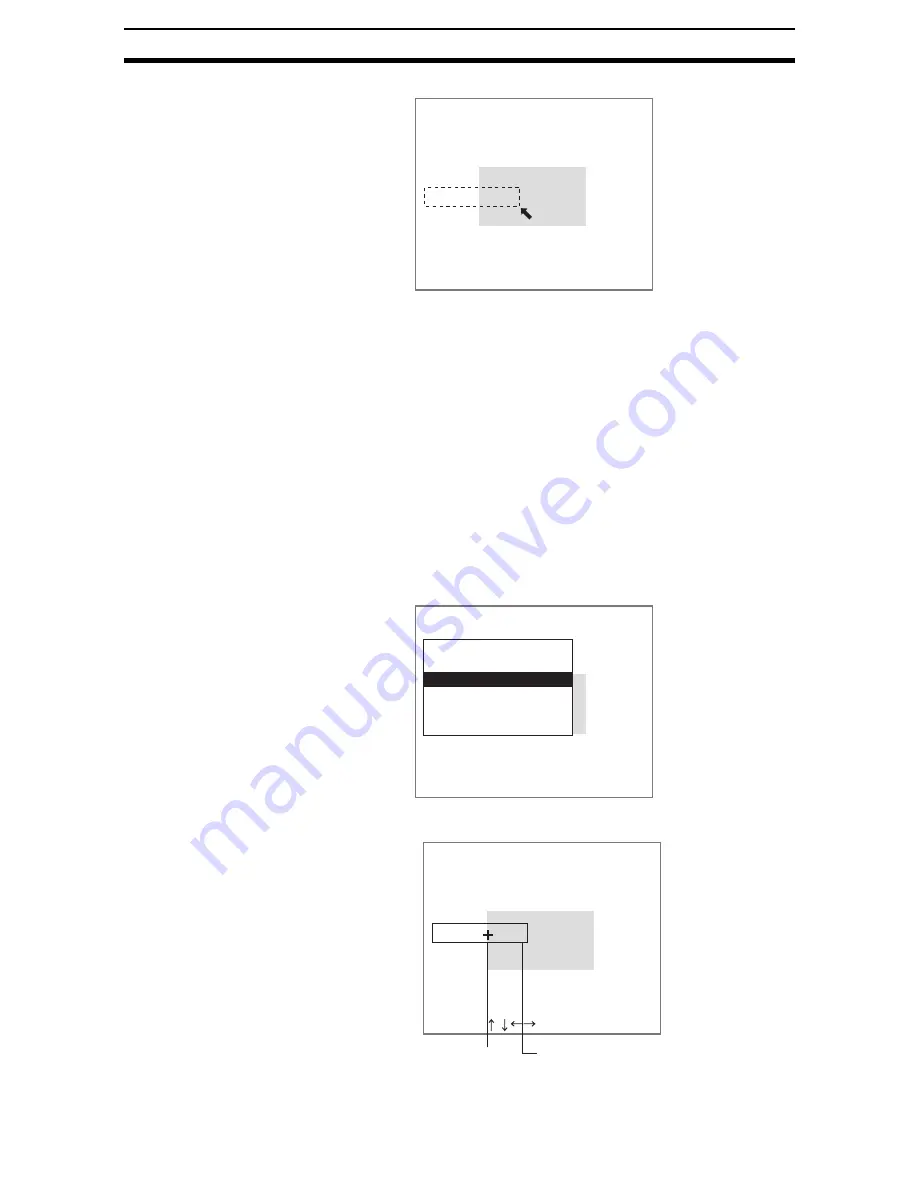
2-7-(5)
Edge Position Compensation
Section 2-7
The Region Settings Screen will be displayed.
2.
Draw a box-shaped region.
The region will be set and the screen in (1.) will return. The edge position
will be indicated by a display cursor.
2-7-2-3
STEP 3: Re-registering Reference Values
This operation is performed when only the reference value is to be re-regis-
tered.
When a measurement region is drawn, the measurement is performed for the
displayed image and the result is registered as the reference value. If the re-
registering function explained here is used, only the reference value for the
image currently displayed will be registered. Edge position is registered for the
reference value.
CHECK
The reference value is also re-registered if the measurement region is
changed.
1.
Select Reference registration.
A display cursor will appear at the edge position.
Region
270,230
Position compensation 0
Measurement conditions
Region
Reference registration
Judgement conditions
Detailed conditions
Clear
105,243
Reference registration
ENT:Set :Move
Reference position
Measurement region






























