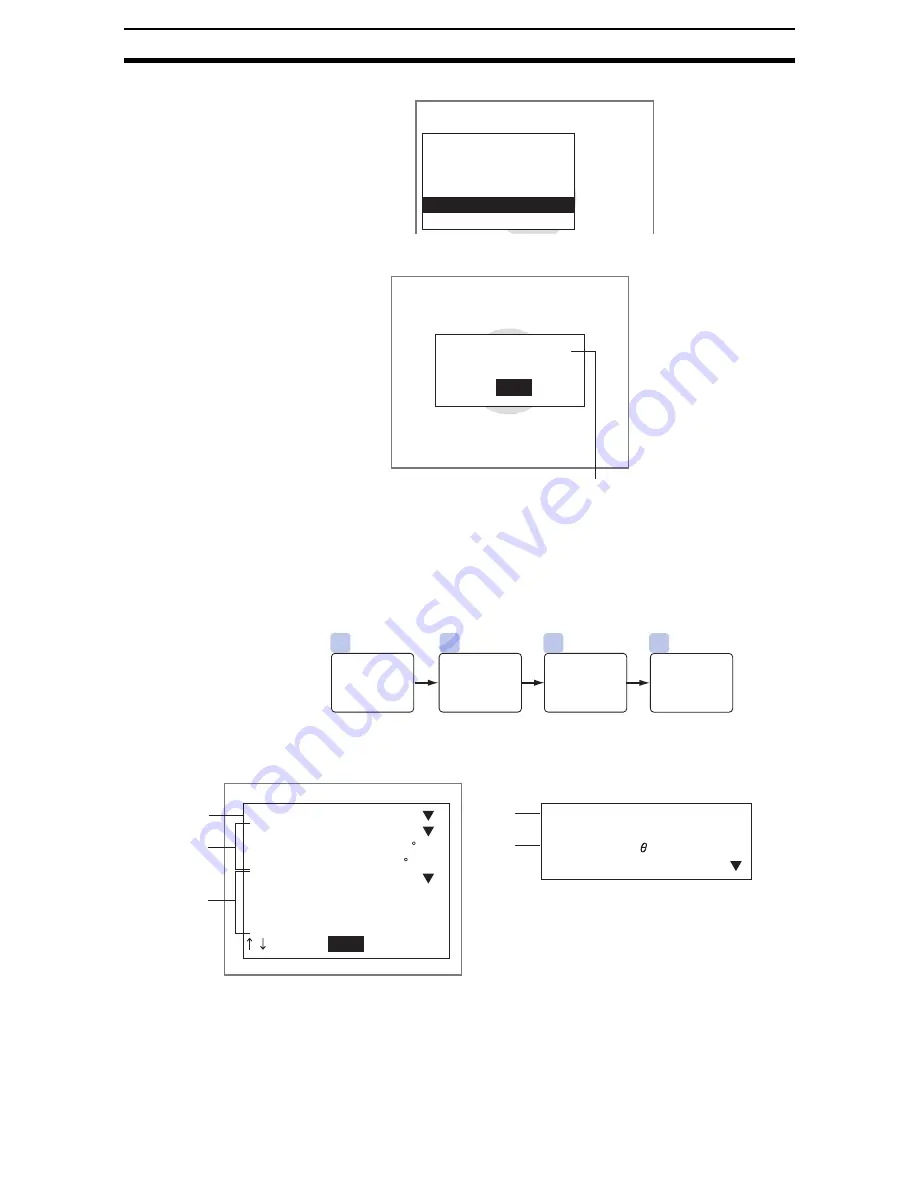
2-6-(14)
EC Position Compensation
Section 2-6
1.
Select Judgement conditions.
The Judgement Conditions Setting Screen will be displayed.
2.
Set the radius range for an OK circle.
3.
Select End.
The settings will be registered and the screen in (1.) will return.
2-6-3-2
Cross Points
STEP 1: Setting Measurement Conditions
Set the conditions for searching for the positioning mark.
Note
1.
Select whether the color of the positioning mark will be white or black com-
pared to the background. (Black*, white)
The asterisk (*) indicates the default setting.
Measurement conditions
Search region
Radius
Reference registration
Judgement conditions
Clear
Position0(Circle)
Judgement conditions
End
Radius
:
72.000
[ 70.000: 75.000]
Measurement result for displayed image.
Use as a reference for upper and lower limits.
2
3
1
4
Set search
region.
Register
reference
position.
Set mea-
surement
conditions.
Set
conditions
for obtaining
lines.
(As required)
End
Measurement conditions
Target color
Specifying angle
Range of angle
Limits of angle
Specifying length
Length 1
Limits of length 1
Length 2
:
:
:
:
:
:
:
:
Black
OFF
[ 90]
[10]
OFF
[100]
[ 80:120]%
[ 50]
Limits of length 2
Defined side of
:
[ 80:120]%
:
Note 2
Note 3
Note 3
Note 1
Note 4
Midline of corner






























