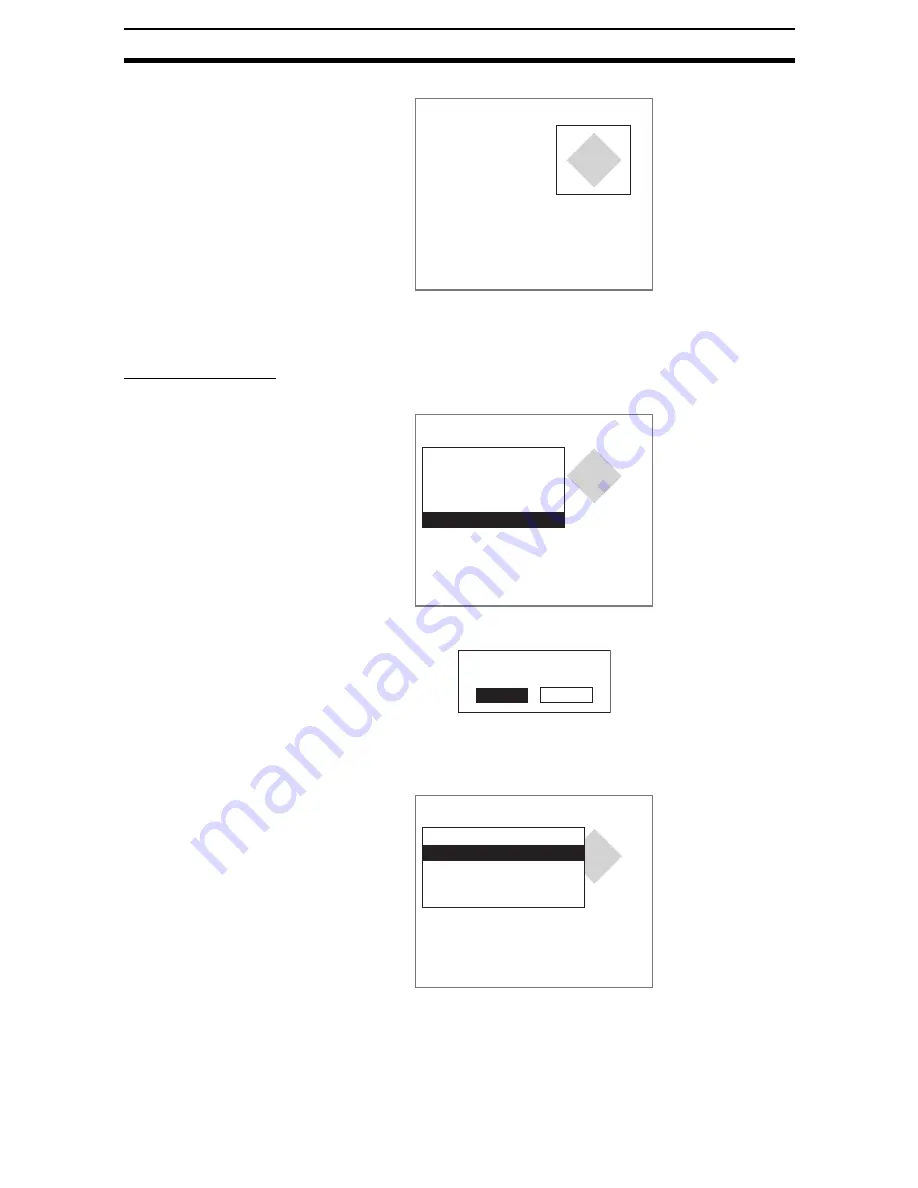
2-8-(9)
Model Position Compensation
Section 2-8
The image that is registered as the model will be displayed.
2.
Press the ESC Key.
The screen in (1.) will return.
Clearing Regions
1.
Select Clear.
A confirmation message will be displayed.
2.
Select Execute.
The region will be cleared and the initial model position compensation
screen will return.
Model reference
ESC:END
Position compensation 0
Model registration
Search region
Judgement conditions
Model reference
Clear
Region will be cleared.
Execute
Cancel
Measurement conditions
Positions compensation 0
Positions compensation 1
Direction
Detailed conditions
1.Model pos. comp






























