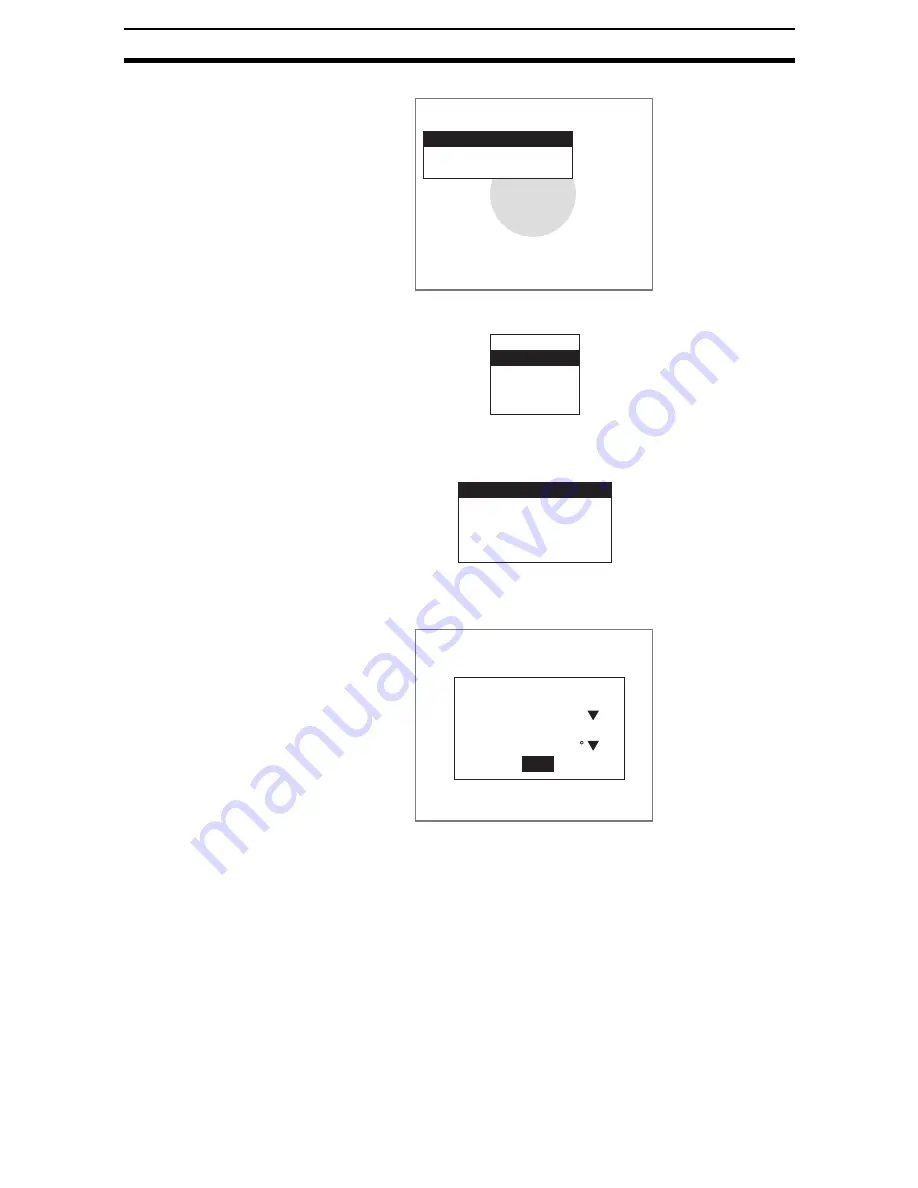
2-9-(10)
Circle Position Compensation
Section 2-9
1.
Select Position compensation.
A list of compensation modes will be displayed.
2.
Select 1 model.
The initial screen for 1 model will be displayed.
3.
Select Measurement conditions.
The Measurement Conditions Settings Screen will be displayed.
4.
Set the conditions.
5.
Select End.
The settings will be registered and the screen in (2.) will return.
A
1.Circle pos. comp
Position compensation
Detailed conditions
Model reference
Not rotate
1 model
Defect(Circle)
Defect(Arc)
Circular angle
Measurement conditions
Model registration
Search Region
Judgement conditions
Clear
Measurement conditions
End
Rotation range:
Skipping angle:
None
6






























